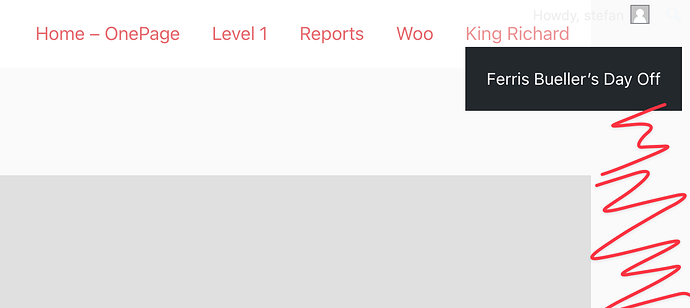Hey timmse,
Ok, here is a video showing you the issue that I am seeing: Bricks Sticky on Scroll Bug - YouTube
As well the json:
{"id":2045,"name":"header","title":"Header","date":"2023-02-17 12:27:29","date_formatted":"February 17, 2023","author":{"name":"admin","avatar":"http:\/\/1.gravatar.com\/avatar\/d343dc8b0607e6306a3fecbbb27dba84?s=60&d=mm&r=g","url":"http:\/\/localhost:10006"},"permalink":"http:\/\/localhost:10006\/template\/header\/","thumbnail":false,"bundles":[],"tags":[],"type":"header","header":[{"id":"hmtkza","name":"section","parent":0,"children":["wjigln"],"settings":{"_padding":{"top":"2rem","bottom":"2rem","right":"2rem","left":"2rem"},"_background":{"color":{"hex":"#ffffff","id":"ensndk","name":"Color #21"}}}},{"id":"wjigln","name":"container","parent":"hmtkza","children":["tsclnq","bvmovm","jdwrxp","lxmmto"],"settings":{"_display":"flex","_direction":"row","_justifyContent":"space-between","_alignItems":"center"}},{"id":"tsclnq","name":"logo","parent":"wjigln","children":[],"settings":{"logoText":"Bricks"}},{"id":"bvmovm","name":"nav-menu","parent":"wjigln","children":[],"settings":{"menu":"2","mobileMenu":"never","_display:mobile_landscape":"none"}},{"id":"jdwrxp","name":"icon","parent":"wjigln","children":[],"settings":{"icon":{"library":"svg","svg":{"id":2107,"filename":"mobile-menu-icon.svg","url":"http:\/\/localhost:10006\/wp-content\/uploads\/mobile-menu-icon.svg"}},"_display":"none","_display:mobile_landscape":"block","_cssGlobalClasses":["mftdvy"],"_cursor":"pointer"}},{"id":"lxmmto","name":"xslidemenu","parent":"wjigln","children":[],"settings":{"menuSource":"dropdown","menu":"2","defaultState":"hidden","clickSelector":".mobile-trigger"}}],"templateType":"header","global_classes":[{"id":"mftdvy","name":"mobile-trigger","settings":{"_display:mobile_landscape":"flex"}}]}
Cheers