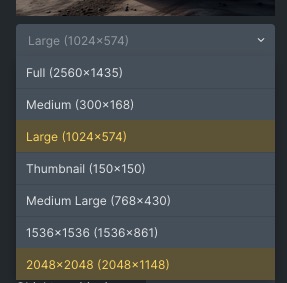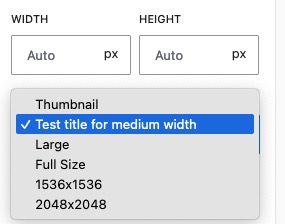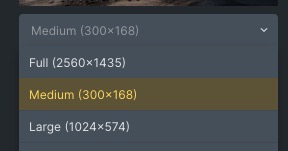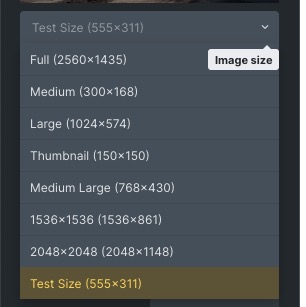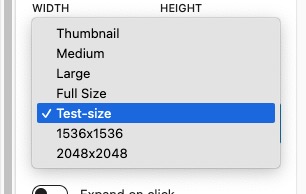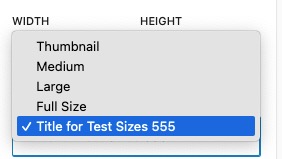Hi!
I had defined some image sizes + names in functions.php that I would like to change.
Unfortunately, Bricks ignores these new settings.
Even if I install a completely new child theme and reset all settings in Bricks, the image sizes defined at the very beginning are retained.
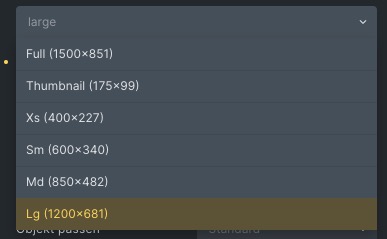
Is there a way to reset these image size settings somewhere so that Bricks takes the newly defined image sizes and names into account? Is there a kind of cache or an field in the database I have to delete?
EDIT:
Other threads which reported about this problem:
-
NO BUG: Image size in dropdown - #2 by aslotta
=> Solution there: Regenerate image versions
I have done this in the WP CLI with “wp media regenerate” => no success -
NO BUG: Image_size_names_choose not being honoured in functions.php - #2 by aslotta
=> Solution there: Do a fresh install of WordPress
Of course, I would like to prevent this so that I don’t have to redo everything.
EDIT 2:
I have now deleted all Bricks settings in the database using an SQL command, only after then my settings were applied.
So this problem is solved but there is a second one:
The filter “image_size_names_choose” is included too early if Bricks was included as a template (then the new user-defined sizes do not yet exist). So WordPress can’t map them to the user-defined names and they are not displayed in the dropdown in Gutenberg:
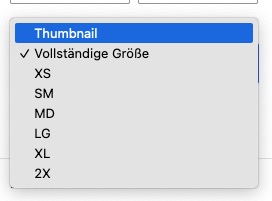
If you choose an regulär WordPress theme the custom names are recognized:
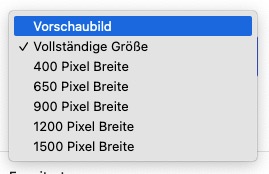
Thanks
Jugibur