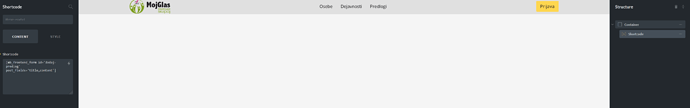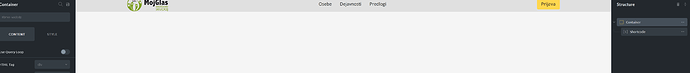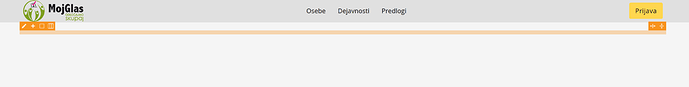Bricks Version: 1.4RC2
Browser: Firefox Dev
OS: Windows 10
URL: Local site
Hi,
I decided to post this in bug category, but I’m not 100% sure it is bug. There are 2 main observations that I found:
-
Smaller one, sometimes (most times?) the shortcode in builder is not rendered exactly as it is rendered on frontend. But not big deal, as we can still see height/width and approx. layout of the shortcode content - form, for example.
-
This one is much more annoying. Sometimes shortcode content doesn’t even show up in builder. Yes, it shows up in frontend, but it is very had to style it. Take a look at the screenshots below:
On this screenshot you can see that I have a container and shortcode wrapper inside. Before I inserted shortcode into shortcode wrapper, there was this blue box “No shortcode provided”, but after I inserted shortcode, the is just nothing. Nothing even shows up when I select it, so I can’t possibly know where the shortcode is located and what are the sizes.
Here, the shortcode wrapper is selected, but nothing shows in builder.
Even if I select the container from structure panel, there is nothing selected in the builder. Sure, if I put “Header element” for example in the container, then it works and the selection appears, but this is not ok.
If I hover with mouse, the container is there, but empty ![]()
This might be related to this problems alredy on forum:
I don’t know if this is because of using Ajax to show shortcodes and it is not yet available or what, but I think that in this case, is shortcode is not rendered, it should at least have some min width/height so that we see where it is ![]()
Or maybe I’m doing it all wrong ![]()
Sorry for long post,
Matej