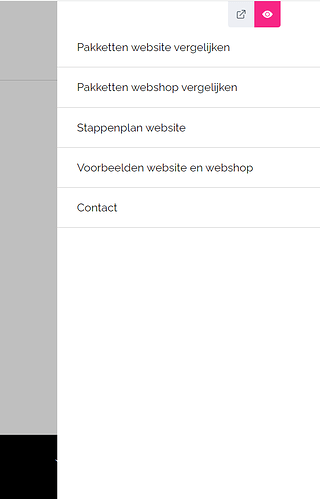Bricks Version : 1.5.1Browser : Chrome 90OS : WindowsURL : https://eenvoudige-website.nl
I’ve updated this website to 1.5.1. The styling of the nav menu that can be seen in the back doesn’t show on front anymore. I’ve cleared cash, regenerated css.
1 Like
Michael
September 7, 2022, 6:25pm
2
Hey @pzeylstra
Would you mind showing a screenshot of the backend so we an see how it is supposed to look and see what is not being computed on the frontend
This is what it should look like
timmse
September 8, 2022, 9:56am
4
Hey Pamela,WIP: Nav Menu styles not showing on frontend (show mobile menu toggle: never/always) - #2 by timmse
The styles are missing if the “show mobile menu toggle” is set to never or always. Can you confirm this behavior?
Best regards,
1 Like
Yes, that is indeed the case.
2 Likes
iFront
September 9, 2022, 12:33pm
7
@timmse any quick solution on this issue? i have my site live and i had to hide this module for the moment.
1 Like
In the same boat as you unfortunately.
gokki
September 10, 2022, 4:08pm
10
Yes i have this problem too, when I set my Nav Menu - Show mobile menu toggle to - Never , all the styling of the menu is gone on the frotend, In the builder is showing correctly.
HeroRox
September 10, 2022, 5:46pm
11
Same here with 1.5.1 (the upcoming one)…
timmse
September 12, 2022, 10:48am
12
Hi guys,
Best regards,
3 Likes