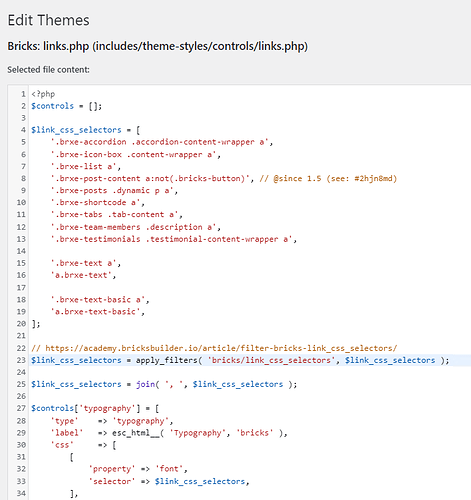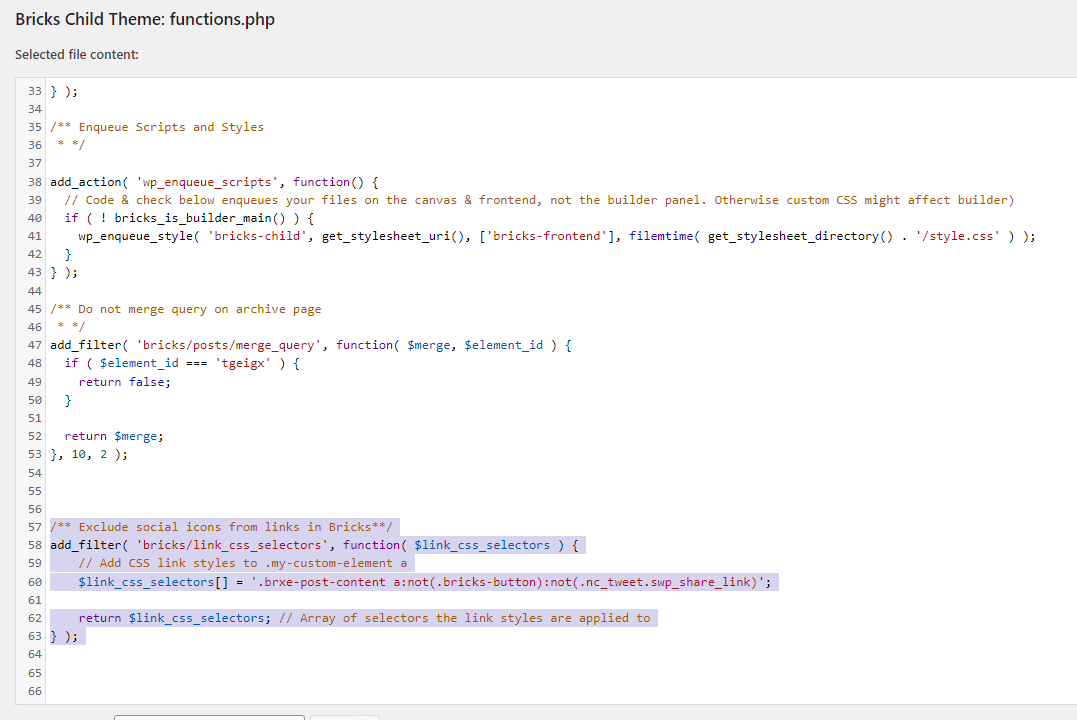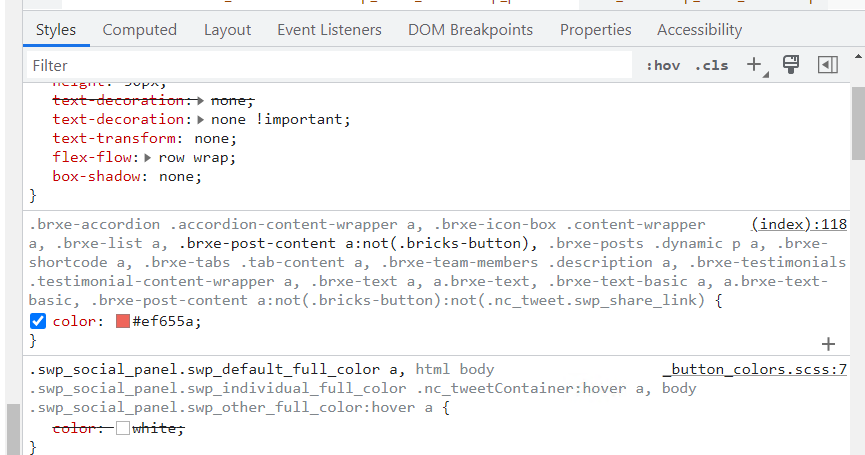Bricks Version: 1.5.3
Browser: Chrome 90
OS: macOS / Windows / Linux / etc.
URL: (a link to a page that illustrates the issue would be really helpful)
Hi there,
On the documentation, it says that the filter for css_link_selectors will either overwrite or extends CSS selectors. However looking at the code, it seems to only extend. It does not overwrite. (though I’m not an expert in code, I could be wrong here)
^ also note the documentation sample code snippet has a minor error the add filter is doing “/bricks/bricks” instead of “/bricks”
Have attached 3 images:
- Parent Theme screenshot → joins hardcoded array with child theme array
- Child Theme screenshot → i defined an existing value with the aim of overwriting
- Onsite CSS → when published, i can see it joined but it did not overwrite the CSS
My original intent of trying to do this is to exclude other items from being classified as a link (in this case a plugin’s social icons).
Many thanks