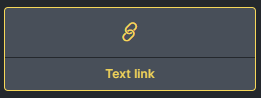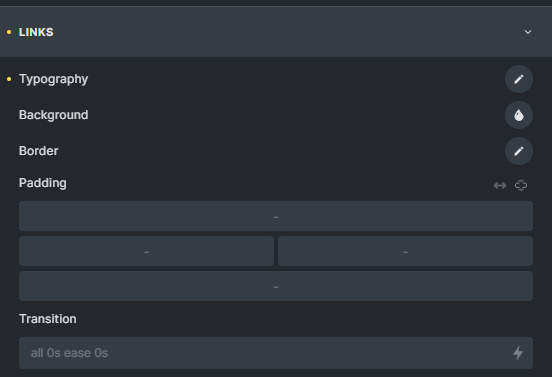I have followed the instructions in the following Bricks Academy post:
FILTER: BRICKS/LINK_CSS_SELECTORS
The documentation is from September 27, 2022, so I imagine someone here can help me.
In my child theme and paste:
add_filter( 'bricks/link_css_selectors', function( $link_css_selectors ) {
$link_css_selectors[] = '.brxe-text-link';
return $link_css_selectors;
} );
In my case I want to add the selector .brxe-text-link, which is added as a class to the “Text Link” element. I have also tried with :where(.brxe-text-link) and :where(a.brxe-text-link)
Unfortunately, I haven’t been able to get it to work. The styles configured for “Theme Style > Link” only apply for this selectors:
:where(.brxe-accordion .accordion-content-wrapper) a, :where(.brxe-icon-box .content) a, :where(.brxe-list) a, :where(.brxe-post-content) a:not(.bricks-button), :where(.brxe-posts .dynamic p) a, :where(.brxe-shortcode) a, :where(.brxe-tabs .tab-content) a, :where(.brxe-team-members) .description a, :where(.brxe-testimonials) .testimonial-content-wrapper a, :where(.brxe-text) a, :where(a.brxe-text), :where(.brxe-text-basic) a, :where(a.brxe-text-basic), :where(.brxe-post-comments) .comment-content a {
Searching the forum I found this topic from 2022 that is [SOLVED], but with a recent comment from 22 days ago that says:
Hi Thomas, this is not working with 1.9.6.1, any thoughts on how to fix it? Thanks
Does anyone know more about this? I’m not sure which version of Bricks the problem is in, but according to this comment it could be version 1.9.6.1
Thanks.