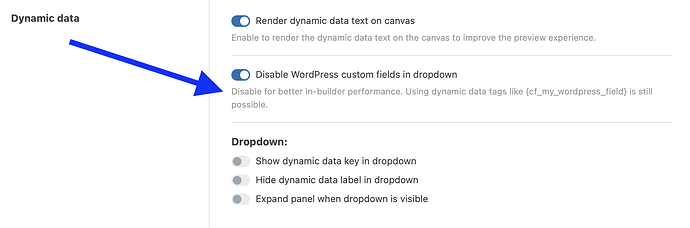Browser: Safari
OS: macOS
This may be open to interpretation, but it seems to me that the descriptive text for the “Disable WordPress custom fields in dropdown” setting is incorrectly stated. It says to “disable for better in-builder performance”, but in the context of the setting/toggle it’d actually be enabling the toggle rather than disabling it.
Basically the issue I see here is to do with what the action of “disable” is referring to, whether it’s disabling the toggle (which would then enable WP custom fields in dropdown) or enabling the toggle (which would disable the WP custom fields in dropdown).
This also reminds me of a feature request I filed a long time ago (May 2022) regarding the lazy loading feature where it’s “disable it” instead of “enable it”. There seems to be some inconsistencies in the way these types of features are implemented / described in relation to the context of the feature or settings section.
I hope I’ve described it clearly above but it’s not the easiest to convey, so please let me know if there’s anything I can clarify.