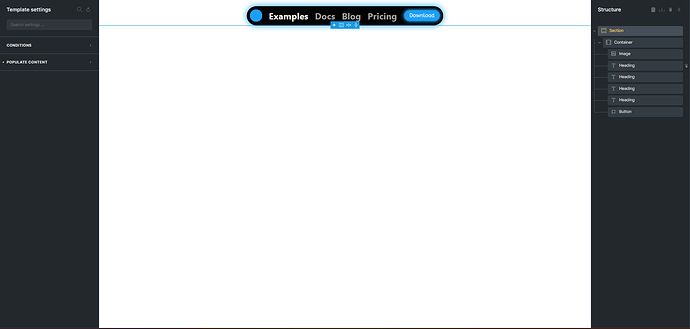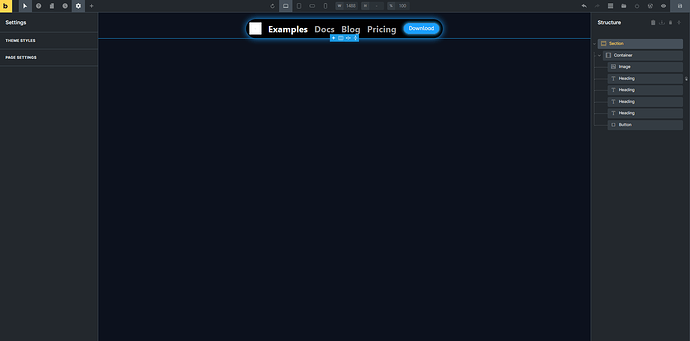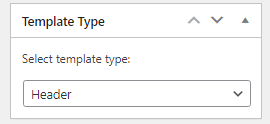Hello everyone,
I am currently using BricksBuilder to create a website for my business, and I am having trouble creating a sticky header. I have created a navbar template, but I can’t find where I can select it to be a sticky header on the template builder or on my main page where I included the template.
I remember it being in the template settings, but I can’t seem to find it anymore. Can anyone help me with this issue? Any advice or guidance would be greatly appreciated.
Template Builder Settings:
Main Page Settings:
Thank you in advance!