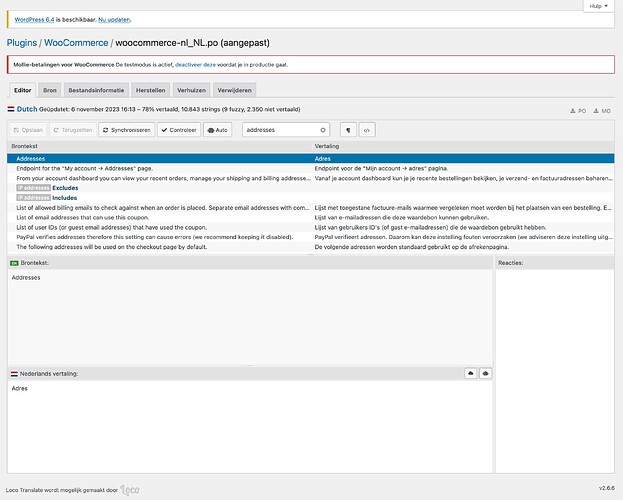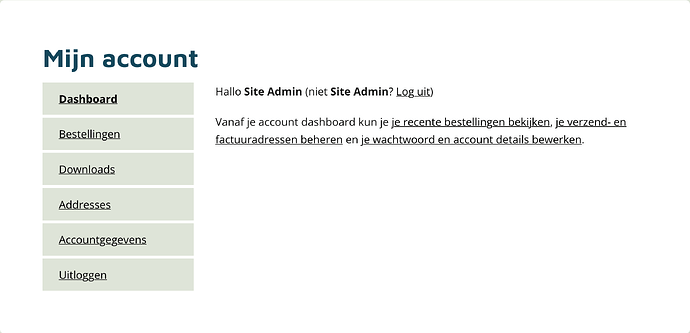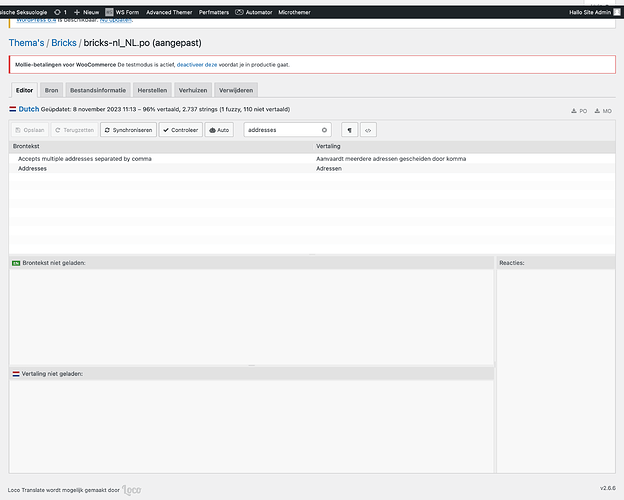In the WooCommerce ‘Account page’ element, the addresses button text is not translatable (the others are).
Hi Richard,
Thanks so much for your report!
Can you please show me a screenshot of exactly what you mean? How/with what do you add the “translation”?
Best regards,
timmse
Hey timmse,
sure, my site is in Dutch. I’ve attached a screenshot of the default Dutch WooCommerce translation file using Loco Translate. The Dutch translation ‘Adres’ is correct. However it doesn’t change the button text on the front-end (see second image).
The other buttons are all translated correctly and I’ve tried changing the translation on them as a test and that works fine.
Presumably the Bricks translation from wp-content/themes/bricks/languages/nl_NL.po is used. Can you test whether it works if you change/overwrite it as well?
I don’t think that file is used, since I can change the translation of the other buttons using the WooCommerce translation file. However I looked at the Bricks translation and found one instance of addresses translated as ‘adressen’ (plural of adres), which is not shown on the button either.
Seems like the addresses text is hard coded in the button, perhaps missing a translation string or whatever it’s called to make it translatable?
Hello @Richard!
I had the same issue as well, and it seems to be a Woocommerce thing. I got help from @charaf and concluded to a solution that works.
Just follow his advice in this thread and the links that are mentioned in there, and you should have your solution in less than 5 minutes!
Polylang - How to translate account page’s “Addresses” menu title? - How To - Bricks Community Forum (bricksbuilder.io)
I hope you solve your problem after this!
Thanks for the info @ChrisEski ! Learned something again… ![]()