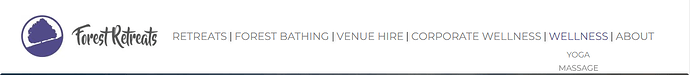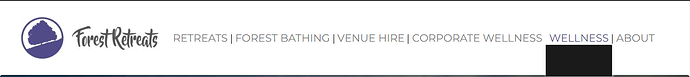Browser: Chrome
URL: Link to a page that illustrates this issue
Relating to SOLVED: Submenu icons in Bricks 1.8 & submenu background bug
I am still having issues with this nav menu. I haven’t been able to update this site past 1.8 due to these issues, but now am trying to update the site and can’t see where this problem is coming from.
Header Menu - should look like this (v1.7.3):
https://forestretreats.co.uk/
But when updating to v1.9.6.1 looks like this:
https://staging.forestretreats.co.uk/
I have tried tweaking the nav menu styling in the builder. Weirdly the sub menu under ‘Retreats’ is fine.
Any help with resolving this would be much appreciated.