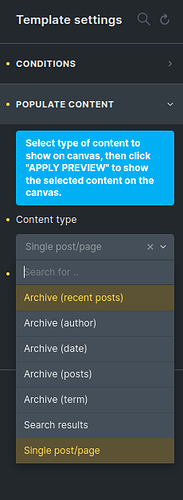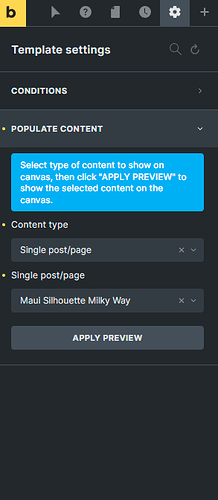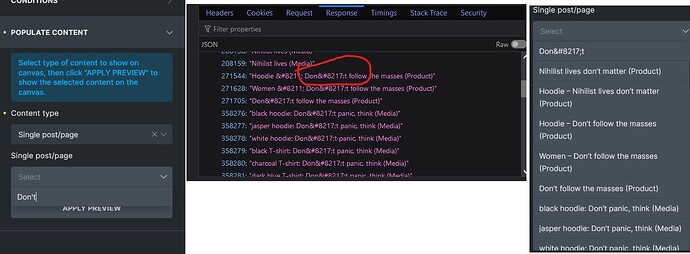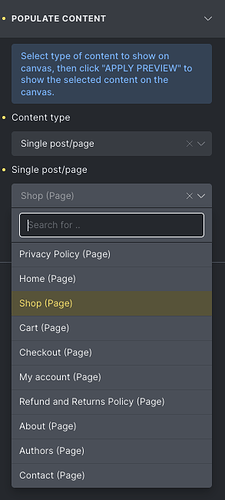Hi, as shown in the attached image there does not seem to be an option to select a product in Template Settings->Populate Content->Content type or am I missing something. I am using Bricks 1.6 beta.
Any thoughts / help appreciated
Hi, I need help with this too, I use Bricks 1.8 but I cant choose product…
Try type one product name and it will appear then
Hi, I also need help with this, tired to type the product name but unfortunately it did not work, tried also Content type as Search result but still no success.
Bricks version 1.8
Hi guys, is there really no solution to this issue? It seems strange to me that there’s no solution after more than a year.
Hi,
As some friends mentioned, you must type the name of the desired product to be displayed. I agree, it is really misleading especially for those who are trying it for the first time. Personally, I was not aware of this issue on the first day and had problems previewing the products.
Have the same issue and typing the product name doesn’t work. I’m on 1.9.2
I can’t believe this issue hasn’t been satisfactorily addressed yet (November 2023). In one YouTube video products appear in the Single Posts list but I only get pages. At present, this is totally unusable for me so I can’t believe it’s a problem for everyone.
Under settings, template settings, populate content select single post/page. Then search for the name of your product.
It only searches from posts and pages not product. I tried it multiple times but it is not working.
Just stumbled across this one too. Hoping that there will be better support in 3.0
Is there a work aroud for this? Tried it also with all suggestions above.
The workaround is what shanebakerstudios said; select Single post/page, then copy and paste the name of the product exactly into the search bar. It will not be visible in the drop down initially, but after copy-pasting it into the search bar it should show up.
This is still a problem for some products, seems like mostly for those that use special characters in the title, ie, an apostrophe. I’ll illustrate an example, where the product title has the word “don’t”:
As you can see nothing shows in the builder, but in the console one can see there are results retrieved.
(sorry for the image mashup, forum only allows me to upload one embedded image)
Notice how the apostrophe is encoded? If you search for that, then you get results in the builder to choose.
I don’t now how easy of a fix it is but it should be doable. Seems like just needs some JS to translate special characters so it can search properly. In the meantime you can try checking the console to see what might have showed and copy that into the search field.
Yes, the solution provided by @vincentczb and @shanebakerstudios works. I was also not finding the single post, but the search method worked.
Screenshot of the Search method Working.

FIXED – I just encountered this issue. When searching for specific product names, they appeared in the results but were all listed as (Media) instead of (Product). To resolve it, I edited and updated a random product, and after that, the correct (Product) option became available in the search results.
Hope this helps someone! ![]()