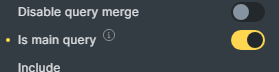Hi folks,
I have an issue that’s been doing my NUT in for a bit, perhaps any of you have an idea as to what I’m doing wrong here. It appears I can’t for the life of me get the products of any product category to display in my custom sorting order (done using built-in WooCommerce sorting).
In my template, I have left the custom order EMPTY and in WooCommerce customizer I have set it to menu order so I guess it SHOULD work…
… but it doesn’t. It always displays newest items first.
NGL, I really like Bricks but it LACKS severely when building WooCommerce sites.
NOT having fun with it at all 
Don’t get me wrong, I love all 4387536876587465 options we have but it would be great if one of them did the basic thing of displaying the items in the order that was sorted in the backend. Currently it does NOT do that properly.
Woocommerce order is set to manual ordering but it does NOT display the SAME order I’m doing in the backend. However, it also doesn’t display any recognisable order either. It doesn’t matter what combination of settings I apply, it NEVER displays it correctly. Tried combining loops, exclusions, ALL of it? For real, how hard can it be to use the correct effen order?
if you want to apply your order setting from the woocommece customizer BE SURE to make your archive templates set to main query and dont SET ANYTHING ELSE on your loop keep it clean.
otherwise your query order will be overwritten by your query $args
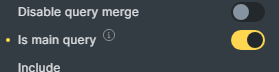
Thanks for the suggestion, I really appreciate the help. However, when I activate the main query setting, the order changes to another (but still incorrect) order and my category descriptions disappear for no apparent reason.
I have no idea what causes this behaviour but I can say that Bricks doesn’t display the items in the correct (manual) sorting order, regardless of what setting I apply.
Edit: I think I may need to use a plugin to force a custom order with categories and subcategories. Somehow I assumed that WooCommerce itself, or at least Bricks would be able to do that but it doesn’t appear to be the case.
![]()