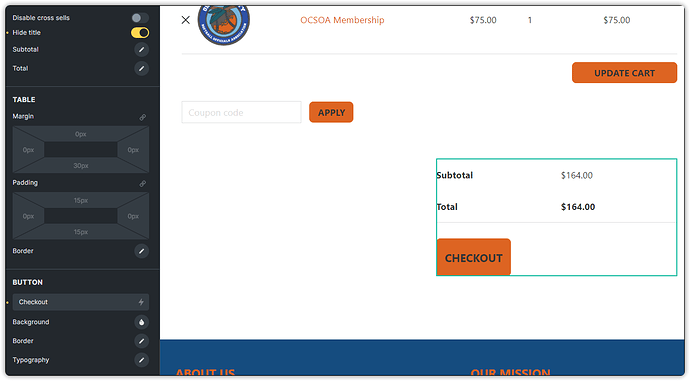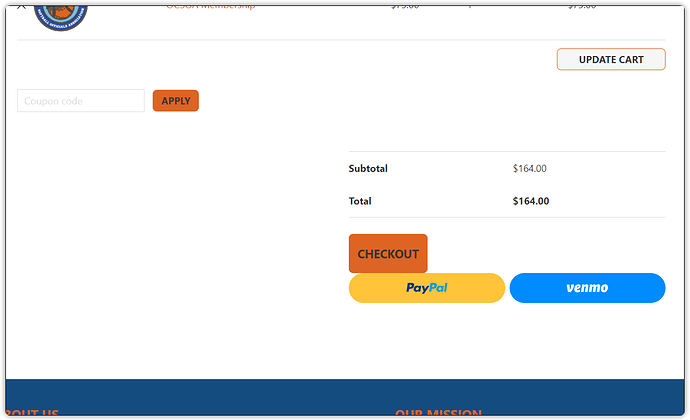Hi,
I’m working on some WC pages, and in particular, the checkout page. I’m using the elements from the builder and placing some stuff how I want them on the page and I’ve run into a snag that either I don’t know how to resolve, or there is no way to do anything with it on the checkout page.
Referencing specifcally, the ‘checkout’ button & styling of it. I’ve noticed that if I enable the paypal buttons on this element from the WC backend, it places them side by side and there’s no way to put any margin around it, nor do any padding to style the button to the shape beyond this rectangle. I might be missing something, but here’s what I see.
WC Payment Configuration for Checkout Page
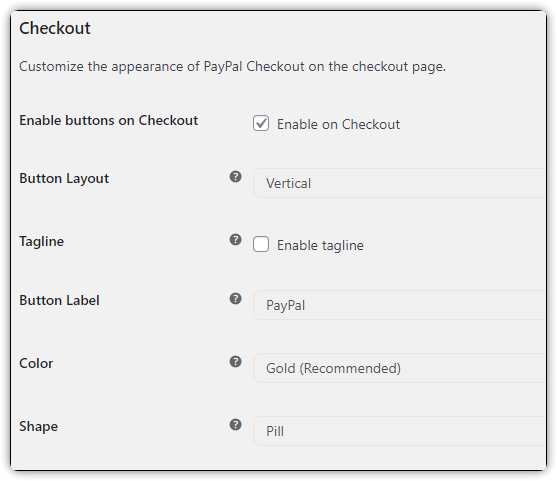
Cart Totals Element
Front End Cart Page
So as you can see, the additonal buttons that are generated are right up against the checkout button, and within the element, there’s no options for padding/margin. Or maybe this is not even an option? Thanks for any direction/advise.