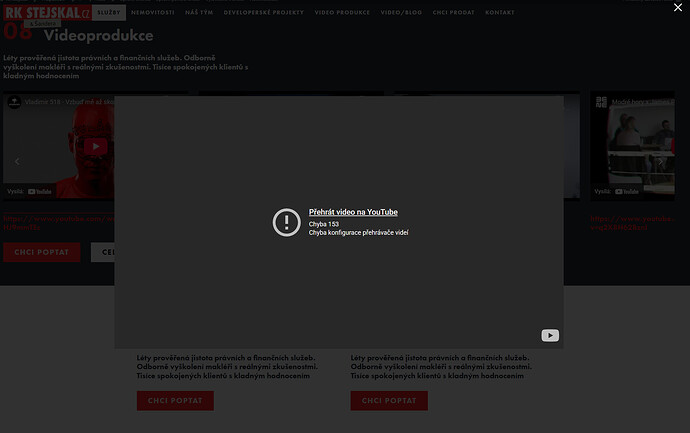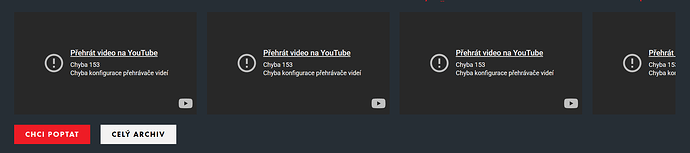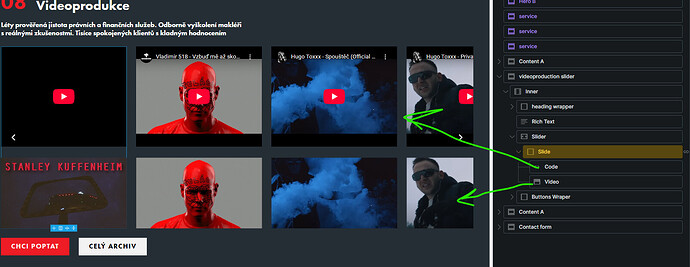Browser : Brave, Chrome, FirefoxOS : WindowsURL : Služby – RK Stejskal
I am trying to display API query with YouTube playlist. I successfully connected to the YTB API, prepared the slider, displayed the thumbnails. But I cannot play the videos.
I tried Inline player (video module) and link with video ligthbox. I use this as dynamic data:
https://www.youtube.com/watch?v={query_api @key:‘snippet|resourceId|videoId’}
Which correctly renders as:
https://www.youtube.com/watch?v=YHbq3e8_1RU
However, YouTube still tells me, error 153 when I try to play the video
It looks like that the Query set to API somehow collides with the YouTube embed?
Currently, the only way working for me is to use the iframe in code block.
<iframe width="560" height="315" src="https://www.youtube-nocookie.com/embed/{query_api @key:'snippet|resourceId|videoId'}" title="YouTube video player" frameborder="0" allow="accelerometer; autoplay; clipboard-write; encrypted-media; gyroscope; picture-in-picture; web-share" referrerpolicy="strict-origin-when-cross-origin" allowfullscreen></iframe>
What do you think? Any idea, how to solve this?
What exactly are you trying to do here? AFAIK you don’t need to fiddle around with API keys to embed a playlist?
I just need to query YouTube video playlists in the Bricks Query and then create a custom sliders with the video thumbs… Isn’t it clear?
Matej
November 14, 2025, 7:25am
4
Hi @alessykora ,
have you changed anything now? Because for me, the videos are working now?
EDIT: I can see, some of your videos are not working. Let me check about it. It seems to be quite common issue lately, unrelated to Bricks.
Best regards,
Matej
November 14, 2025, 8:13am
5
Hi @alessykora ,
I think we could to implement the referrerpolicy='strict-origin-when-cross-origin' attribute to the player.
Here is one StackOverflow answer with the possible solution that does not require us to implement that attribute. Please check it https://stackoverflow.com/a/79805072
I’ve linked this topci to the internal task that we have.
Thank you,
hey Matej, the top videos are embeded with iframe in code block. The bottom ones are within Bricks video element.
Where should I put the headers? Into the htaccess for whole website or to the API settings in the query?
Okay, so what worked for me:
1) Adding this html to the head with snippet: <meta name="referrer" content="origin" />
I also tried to add the header via preffered WordPress way:
add_filter( 'wp_headers', function( $headers ) {
$headers['Referrer-Policy'] = 'strict-origin-when-cross-origin';
return $headers;
}, 999 );
However, it doesn’t worked because of headers being added somehow:
Referrer-Policy: strict-origin-when-cross-origin, same-origin, same-origin
I am not sure where the same-origin, same-origin come from. I will see after migration to the production server, if it is caused by CloudPanel which runs this dev site, or not.
Thanks for help.
Matej
November 14, 2025, 9:08am
8
I’m glad you solved it referrerpolicy to the video element, we will update this topic.
Thank you for posting the solution as well.
Best regards,
1 Like