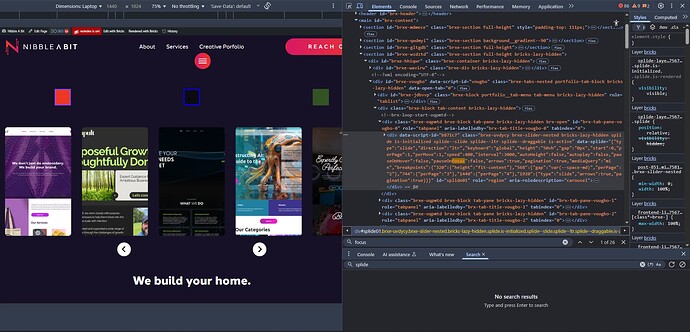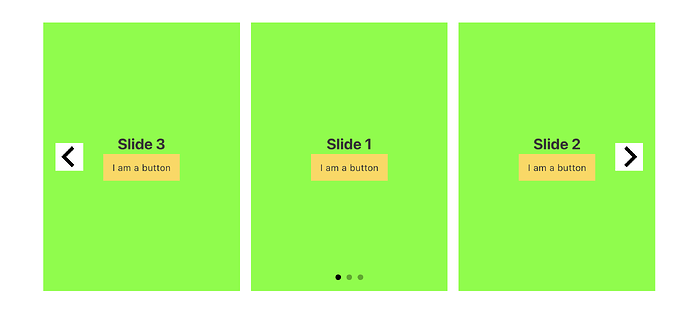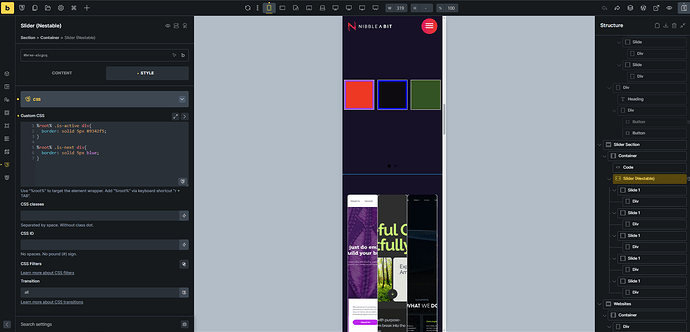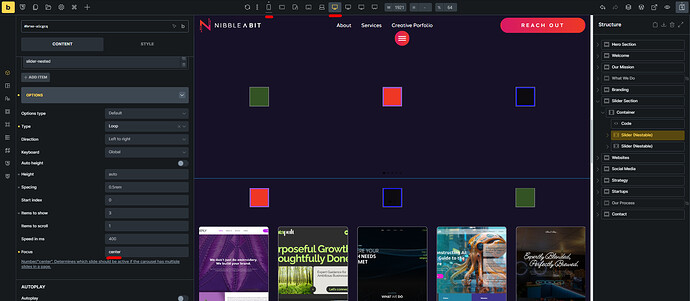Here is the JSON for the slider.
I see in the JSON that the is set to center, but it doesn’t reflect on the slider itself. I have custom css to add a border with a specific color to the slides that have the “is-active” and “is-next” classes.
{
"id": 3343,
"name": "slider",
"title": "slider",
"date": "2025-09-19 07:42:58",
"date_formatted": "September 19, 2025",
"permalink": "https://www.staging.nibbleabit.com/template/slider/",
"thumbnail": null,
"bundles": [],
"tags": [],
"type": "",
"content": [
{
"id": "dc3a88",
"name": "slider-nested",
"parent": 0,
"children": ["69c429", "8f784f", "56a421", "11590e", "f8a555"],
"settings": {
"pagination": true,
"height:mobile_portrait": "auto",
"gap:mobile_portrait": "0.5rem",
"_cssCustom:mobile_portrait": "#brxe-dc3a88 .is-active div{\n border: solid 5px #9342f5;\n}\n\n#brxe-dc3a88 .is-next div{\n border: solid 5px blue;\n}",
"type": "loop",
"perPage:mobile_portrait": "3",
"focus:mobile_portrait": "center"
}
},
{
"id": "69c429",
"name": "block",
"parent": "dc3a88",
"children": ["473b70"],
"settings": [],
"label": "Slide 1"
},
{
"id": "473b70",
"name": "div",
"parent": "69c429",
"children": [],
"settings": {
"_background:mobile_portrait": {
"color": { "hex": "#ee3825", "id": "gkazxp", "name": "Secondary" }
},
"_display:mobile_portrait": "flex",
"_width:mobile_portrait": "3rem",
"_height:mobile_portrait": "3rem"
}
},
{
"id": "8f784f",
"name": "block",
"parent": "dc3a88",
"children": ["2b9544"],
"settings": [],
"label": "Slide 1"
},
{
"id": "2b9544",
"name": "div",
"parent": "8f784f",
"children": [],
"settings": {
"_background:mobile_portrait": {
"color": { "hex": "#0d0b10", "id": "ayfpct", "name": "Background -2" }
},
"_display:mobile_portrait": "flex",
"_width:mobile_portrait": "3rem",
"_height:mobile_portrait": "3rem"
}
},
{
"id": "56a421",
"name": "block",
"parent": "dc3a88",
"children": ["22d2f9"],
"settings": [],
"label": "Slide 1"
},
{
"id": "22d2f9",
"name": "div",
"parent": "56a421",
"children": [],
"settings": {
"_background:mobile_portrait": {
"color": { "hex": "#345324", "id": "vpwfbl", "name": "Color #7" }
},
"_display:mobile_portrait": "flex",
"_width:mobile_portrait": "3rem",
"_height:mobile_portrait": "3rem"
}
},
{
"id": "11590e",
"name": "block",
"parent": "dc3a88",
"children": ["74e5fd"],
"settings": [],
"label": "Slide 1"
},
{
"id": "74e5fd",
"name": "div",
"parent": "11590e",
"children": [],
"settings": {
"_background:mobile_portrait": {
"color": { "hex": "#345324", "id": "vpwfbl", "name": "Color #7" }
},
"_display:mobile_portrait": "flex",
"_width:mobile_portrait": "3rem",
"_height:mobile_portrait": "3rem"
}
},
{
"id": "f8a555",
"name": "block",
"parent": "dc3a88",
"children": ["8fde84"],
"settings": [],
"label": "Slide 1"
},
{
"id": "8fde84",
"name": "div",
"parent": "f8a555",
"children": [],
"settings": {
"_background:mobile_portrait": {
"color": { "hex": "#345324", "id": "vpwfbl", "name": "Color #7" }
},
"_display:mobile_portrait": "flex",
"_width:mobile_portrait": "3rem",
"_height:mobile_portrait": "3rem"
}
}
]
}