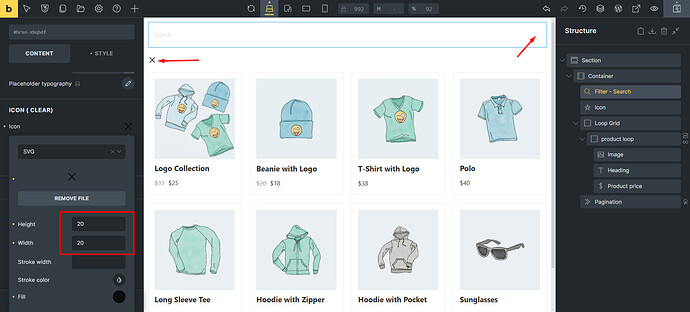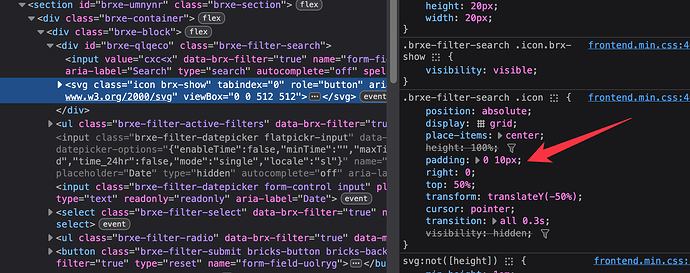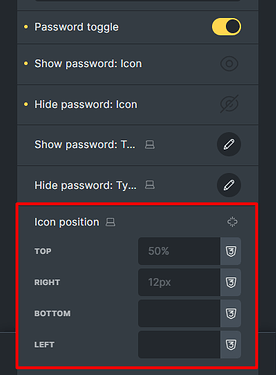Browser: Chrome 132.0.6834.111
OS: Windows
Hi team,
I’m setting up an SVG icon for the clear button in the Filter - Search element, but there seems to be a problem controlling its size.
As you can see in the screenshot below, there is an icon element and a Filter - Search element. In the icon element, the SVG size is as expected (width and height 20px). But in the Filter - Search element, when I set a size for the icon, the icon is completely hidden.
Also, for a more detailed review, please see this link.
SVG icon code
<svg data-name="close-icon" width="24" height="24" viewBox="0 0 24 24" fill="currentcolor" xmlns="http://www.w3.org/2000/svg" xml:space="preserve"><path d="M4 4.8c0-.4.4-.8.8-.8.2 0 .4.1.5.2l14.4 14.4c.3.3.3.8 0 1.1s-.8.3-1.1 0L4.2 5.3C4.1 5.2 4 5 4 4.8z"/><path d="M4 19.2c0-.2.1-.4.2-.6L18.7 4.2c.3-.3.8-.3 1.1 0s.3.8 0 1.1L5.3 19.8c-.3.3-.8.3-1.1 0-.1-.2-.2-.4-.2-.6z"/></svg>
Thank you