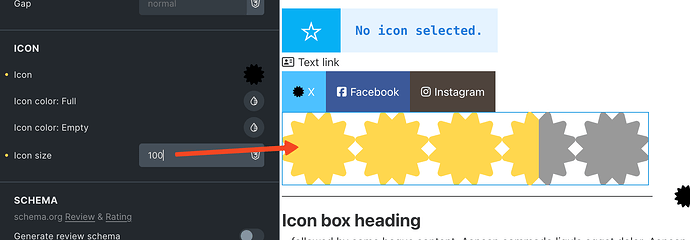Browser: Chrome 131.0.6778.70
OS: Windows
Hi team,
In version 1.11, when we select the SVG icon in various elements, the icon size control is hidden. This was actually a positive feature. Because controlling the size of non-SVG icons cannot control the size of SVG icons. Therefore, hiding them was a logical decision. But removing the size option has caused problems in some elements, which I will mention below.
1- In icon element, if we select SVG icon, both color and size control will be hidden. While only the size control should be hidden. Because color control works for SVG icons.
2- In continuation of the previous case, now if we click on the clear indicator, the size and color controls are still hidden. While these two controls are hidden only when an SVG icon is selected.
3- In the Text Link element, if we select an SVG icon, most of the icon controls will be hidden. While only the size control should be hidden.
4- In the list icon control, if we select an SVG icon, the Icon: Size control still exists and is not hidden. Of course, this is not a bug.
5- As in the previous case, the Icon size control is not hidden in the Rating element.
6- In the Divider element, if we select an SVG icon, the Typography control, which includes the color of the icon, is also hidden.
7- In the Icon Box element, after selecting the SVG icon, the color control is also hidden.
8- As in case 4, in the List / Nav Menu / dropdown elements after selecting the SVG icon, the size control is not hidden.
Maybe there are similar problems in other elements that I did not check.
Thank you!