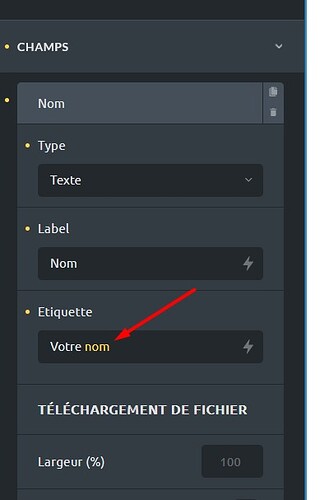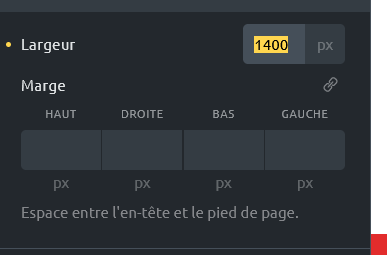Bricks Version: 1.4beta
Browser: Firefox
OS: Windows
Text selection in builder input fields is almost invisible because text color is yellow and there’s no background color.
Text selection should follow browser default or at least some accessible design like reversed text color and background.
timmse
3
Hi Yan,
thanks for your report!
You can create your own builder theme since Bricks 1.3.7 and of course you can change the selection color: Builder Mode (Custom) – Bricks Academy
// Default
.bricks-panel ::selection {
background-color: transparent;
color: var(--builder-color-accent);
}
Best regards,
timmse
1 Like
Awesome, thanks!
But default selection style could be improved?
timmse
5
Depends on the theme and the theme designer (@thomas) 
It’s actually working fine for some input fields:
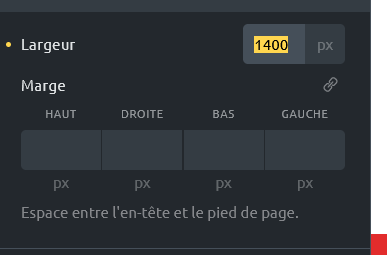
thomas
8
I agree. We’ll update the text selection in the builder panel as per your screenshot (accent color background & invert text color) in 1.4 stable.
3 Likes
omega
9