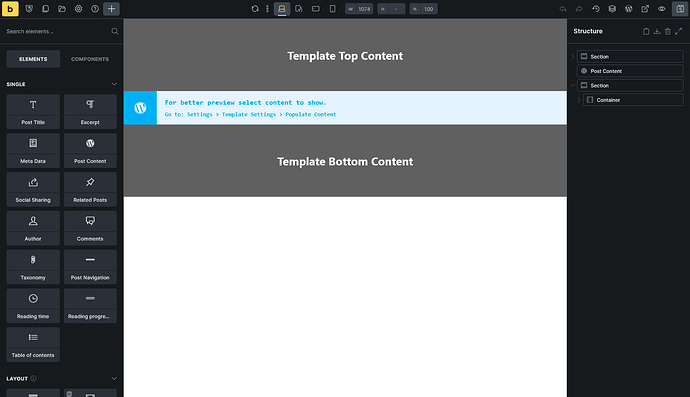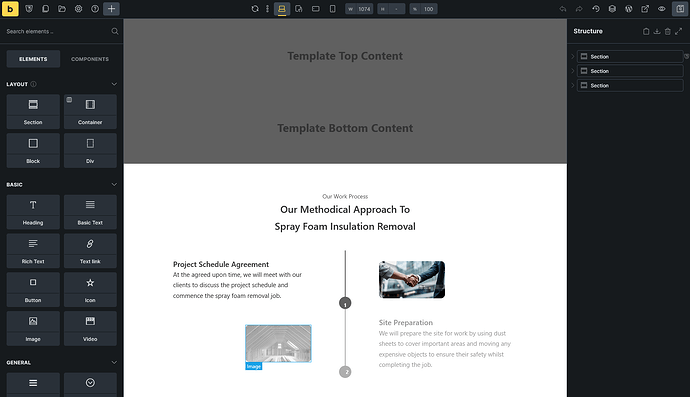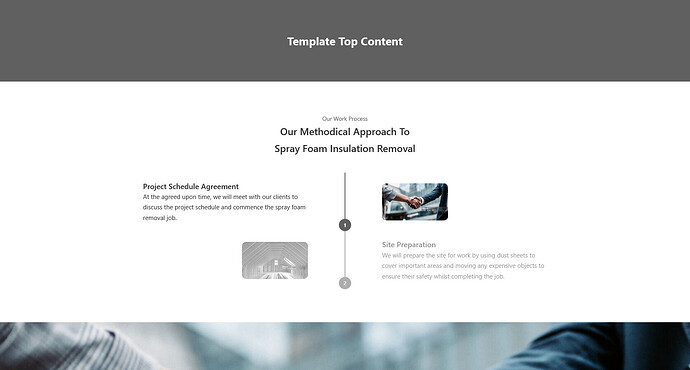Browser: Firefox Developer Edition
OS: Windows
I made a template that has a top section and a bottom section. The post content (Bricks source) goes in the middle. When creating/editing a page that the template it is assigned to, both the top and the bottom section of the template is displayed at the top of the page in the builder and when I add a section instead of going in between those sections it goes under.
The issue is only in the builder, when viewed as a live page it renders normally. I’m using Bricks version 1.12.4 but I tried it in Bricks 2.0 Alpha and it has the same issue. Attached are screenshots of the issue using Bricks 2.0 Alpha and Local by Flywheel.