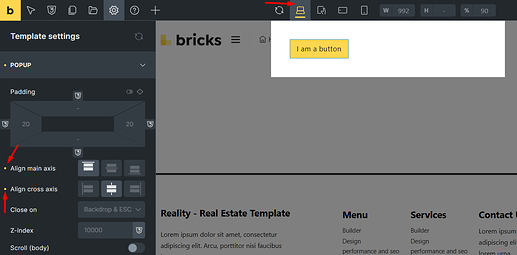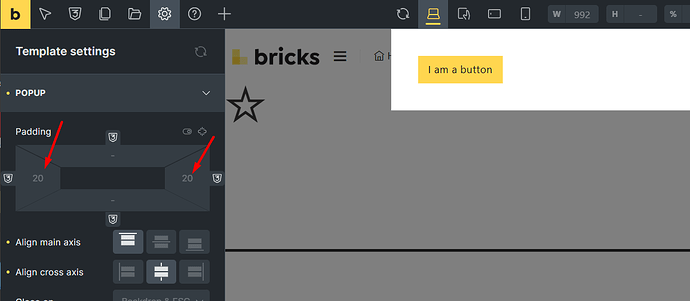Browser: Chrome 127.0.6533.120
OS: Windows
Hi bricks team,
1- Setting Indicators are not displayed in popup settings. In fact, it is not displayed on the breakpoint icons. (This feature was introduced in version 1.8)
2- In popup settings, inheriting values in padding and margin controls works in reverse. In the popup settings, set the desired margin or padding at the mobile padding break point and then return to the default (desktop) mode. Then you will see that mobile values are displayed as placeholders.
For example, as per the screenshot below, I have set 20px of padding from the right and left at the mobile breakpoint. But on the desktop, those values can be seen as placeholders.