Fingers crossed this is implemented in the next update (1.6.2). ![]() This issue annoys me to no end when editing pages, it’s one of my bigger annoyances when using Bricks currently.
This issue annoys me to no end when editing pages, it’s one of my bigger annoyances when using Bricks currently.
Is it possible for this to be fixed for 1.6.3 or 1.6.4, something relatively soon? I don’t see a “WIP” header here so not sure if this is being worked on or not.
More example / explanation: Editing page in Bricks won't show the Single Page template included, only Header & Footer - is this expected?
Cc @itchycode
The template will not work while in — draft status!
Ouch. My bad. Thanks for pointing out!
I’ve been using page templates as well and thought this was a bit odd, too, that the page template isn’t pulled in when editing a page. We give our clients edit only access and it throws them off a bit when the page layout changes when they edit. Their initial reaction is that they broke the page lol.
@itchycode - Hate to tag you but is it possible to visit this for the next one or two versions please?
This is an incredibly strange behaviour that’s been reported for quite a long time now with many users stating this needs to get fixed, but we haven’t seen any recent acknowledgement of this bug or commitment to improving this in the near future. Would love to get an update please. ![]() Thank you kindly.
Thank you kindly.
Related post too: Editing page in Bricks won't show the Single Page template included, only Header & Footer - is this expected?
Hi guys,
Thanks so much for your patience!
The topic has been on our minds from time to time over the last few months and we have discussed it a couple of times, but never reached a decision - until now.
We’ll look into finding a solution. However, implementing this in the short term (e.g. next version or something) is not possible (especially since it is not a bug but a feature). Accordingly, a little more patience is needed ![]()
I was about to create a new topic for this issue but while editing it, this thread popup as suggested solution.
It would be really handy to have this implemented, especially as you can place the templates in the hooks now. I use it in hooks bricks_after_header and bricks_before_footer and it’s quite unituitive trying to design the page content whith these parts missing.
@timmse, any news on this one?
Thanks
It’d be awesome if we could get an update on this please. It’s nearly the end of the year and it was last mentioned this was discussed and concluded in how to proceed back in February. Hoping this much needed improvement will finally arrive for us.
Can I share my opinion on this matter? ![]() I am not at all annoyed by the fact that I do not see the entire page, that is, without parts of the template, since when editing Gutenberg we also do not see the entire site. This kind of work process suits me, but the only thing I don’t like is the full-width content.
I am not at all annoyed by the fact that I do not see the entire page, that is, without parts of the template, since when editing Gutenberg we also do not see the entire site. This kind of work process suits me, but the only thing I don’t like is the full-width content.
I would like to see a “Fake Container” button that in the editor temporarily added the width and padding etc styles that I had previously configured.
No. The task is still “WIP” – a work in progress.
@timmse - If I may be so bold… Nearly everyone understands what WIP means and I see this explained a lot in threads from Bricks Support, but it honestly isn’t a very helpful response and can even come across as condescending to some too. These types of responses have room for improvement.
Try to think about how things look from a paying users perspective in this particular issue for example:
- In this particular case, users have been essentially complaining and requesting that this behaviour be improved since the summer of 2022.
- It’s now 2024.
- You had stated in February 2023 (over a year ago now) that the Bricks team had finally made a decision on this and while not to be done short-term it would then be a long-term fix (naturally most people I think would consider maybe max of 6-12 months in that case).
- Several comments have been made since then by users asking for updates just to see if this was still on the radar, all to no response.
- So as it’s now a year later since your last response, it should be perfectly understandable that people are clamouring for an update on this to make sure it’s still valid and will come at some point.
Ultimately… I think the Bricks Support team could do better by thinking about why users are making these follow-ups to longstanding issues before responding, it will help lead to a more effective or at a minimum a more pleasant response.
Writing something like “I’m so sorry that this hasn’t been implemented yet, we know this is important to many of our users and it’s definitely still on our list to do. We haven’t forgotten about this. We are still working on it and hope to have an update for you soon. Thank you for your patience.” would go a very long way rather than just re-explaining what WIP means, even if it sounds a little fake to some. Plus let’s face it, we all have seen those title statuses get out of date from time to time too so they can’t always be relied upon. ![]()
Just my two cents. I don’t mean to be critical, I just hope that this feedback can help improve some of the responses given to us as users by the Bricks support team where we may have the need to follow-up on an issue after so much time has passed.
The lightning quick Support from the Bricks team is nothing short of amazing, I’m very happy overall with the direction of the product and what you accomplish with such a small team, it’s fantastic. I also happen to feel things still have some room for improvement when it comes to responses to follow-ups from users and I hope that will be considered. ![]()
—
While I’ve got your attention… I’ll quickly add that I too very much hope to see this improved in the product sooner rather than later as it’s a very annoying UX to not have the other templates included when editing a page. Here’s hoping it comes soon! ![]()
Feedback accepted. I do understand that certain requests have a higher priority for you than they have for us.
Unfortunately, however, it is not possible to assign a high priority to every single task, as - regardless of the size of the team and no matter how old the request is - we cannot process every task at the same time.
I think that a lot of good and important improvements have been implemented in the last year(s), and I am sure that this will also be the case with this improvement. As soon as there is news, we will update the thread as usual. So, thanks so much for your understanding and patience!
@timmse , would you be able to provide a quick fix idea? I’m thinking about a CSS snippet or at least a css class set, that would get applied to all the template editing surfaces.
My main problem is, that my header is sticky, and it’s really annoying, that on the post editing screen, the first 80px (height of the menu) is not clickable.
Hi @bence, I’m not sure how your scenario looks in detail, but you can enable the “sticky on scroll” toggle in the header settings, pushing your content down automatically:
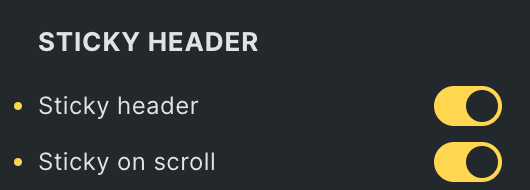
Hi @timmse , thank you for pointing this out. This have solved my “menu overlaps top of content” issue, but I’m still hoping that the dev team will find a way to show the templates as well sooner than later ![]()
Since I just had a quick chat about this exact issue with Stefan from Bricks via support I thought I’d weigh in on this topic.
We are eagerly awaiting a solution to inherit single post templates into the editor when editing a “WordPress Content - Bricks data” element part within said template on a single post.
