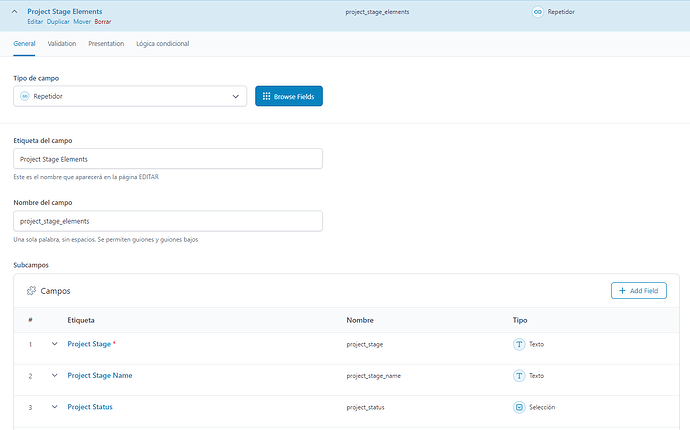Browser: Arc based on Chromium version 127.0.6533.120 (Build oficial) (64 bits)
OS: Windows 10
URL: https://daryumi.com/bug-popup-template/
Video URL: bricks-ql-popup.mkv - Google Drive
Hi all, I posted this as a How-to I should have done this as Bug.
I am trying to pull some dynamic data from an ACF Repeater that is being called by a query loop that has a Popup template in the structure of the page. I read the academy guide to set the Popup template within the query that pulls the data and it is pulling correctly. Nonetheless, when the popup is shown, it only shows the results of the first CPT, despite there are more than one CPTs.
So, this would be the overall structure:
ACF Repeater (not grouped)
Builder Popup set
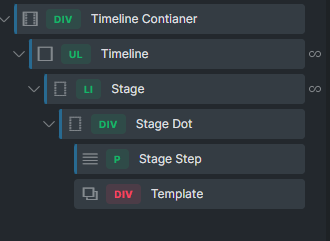
(As you can see the template is in the sibling’s child level. The first query loop pulls the CPTs the second pulls the Repeater, if any of those is not set, the query doesn’t work)
Popup with dynamic data
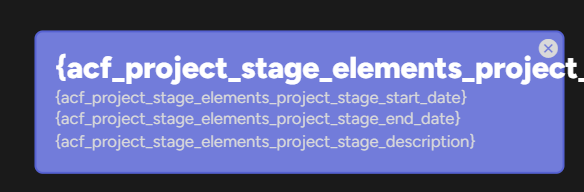
(This is the data that is being pulled from the repeater that is called by the query loop)
After that setup at the front end the data is showed only for the first CPT (bottom one) and for a second CPT (above) the dynamic data pulls the fist CPT dynamica data and the same for the third.
If I am not clear enough, do let me know to further explain myself. In the link you can see live what is happening.
Thanks!
PD: Sorry for the duplicated post.