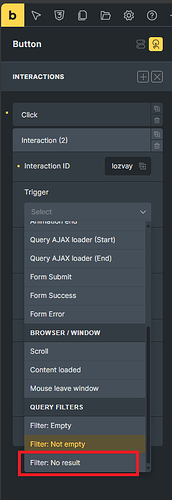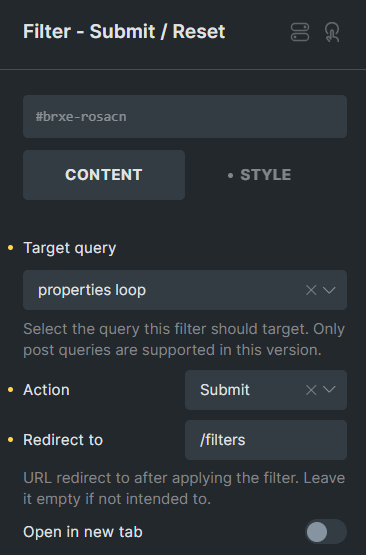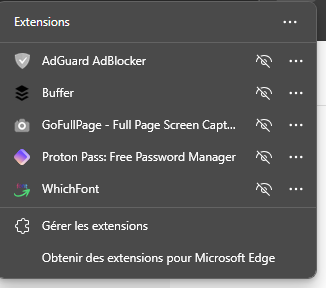Summary
When there are no results found in the loop, the page enters a broken state if the reset button is clicked. This bug is almost invisible as there are no console errors or log entries, but it disrupts the display of content including links, buttons, and images.
How to Observe
- Set up a scenario where no results are found in the loop.
- On my demo site, I have created a selection with three options on the homepage to force a result that does not exist and a submit button on the results page.
- In results page I have included a reset button, active filters, and a no result template.
- Click the reset button when no results are found.
- Notice the page enters a strange state, but refreshing the page with Ctrl+R or F5 restores normal functionality.
Observations
- No console errors or log entries are generated.
- The loop breaks and content like links, buttons, and images are not displayed correctly.
- This issue is reproducible with any content, including simple images.
Initial Troubleshooting
-
Logically I have Checked the reset button settings to ensure page reload if reset, before noticing that this option does not exist …but in jetsmartfilers. this can help reload the page directly and avoid the bug, but this is not a fix it is a detail and a missing function to reset, adding it would be appreciated
-
So Logically I have Considered adding a button to link directly to the results page to mimic a reload page and hide unnecessary elements in a no result case. So I Looked for an option in Interactions to find if “No result” trigger but did not find this scenario supported.
Impact
This bug exposes a missing mechanism for handling no results or errors during filtering, affecting the user experience.
Requested Action
- Investigate and fix the issue causing the loop to break when there are no results and the reset button is clicked.
- Implement a mechanism to handle no result cases gracefully, ensuring the page and all content elements function correctly.
Adding a “Reload Page” setting in the reset button and a new trigger interaction for “Filters No Result” would be welcome additions. These enhancements would make filters easier to use in everyday life, complementing the efforts of this topic.
Thank you for your attention to this issue. Your prompt resolution and updates would be greatly appreciated.