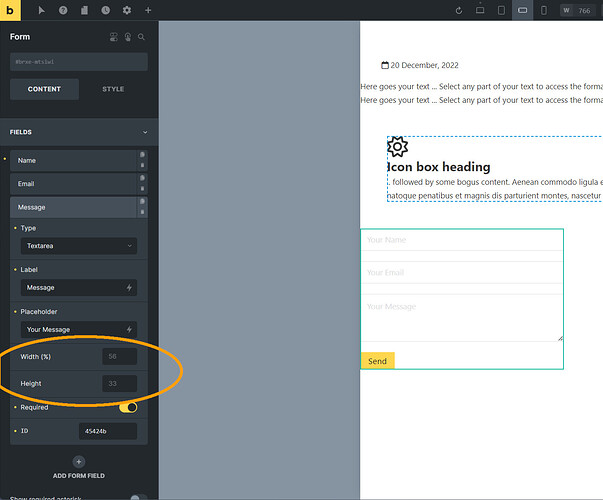Bricks Version: 1.6.2
Browser: Chrome
OS: Windows 11
URL: n/a
- Add a form
- Go to the forms settings >> fields
- Pick a field to view the settings on.
- Put builder into mobile view and set the width and height to some values.
- Put the builder into any higher breakpoint and notice the gray value for the mobile breakpoint shows for a higher breakpoint causing confusion.
Expected only higher breakpoint width and height values show for lower breapoints.