In canvas:
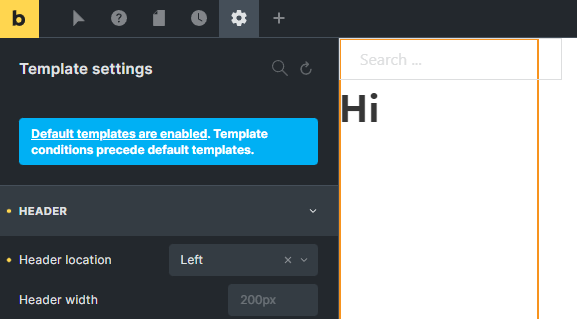
Frontend:
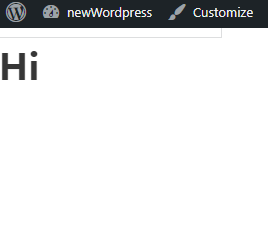
In canvas:
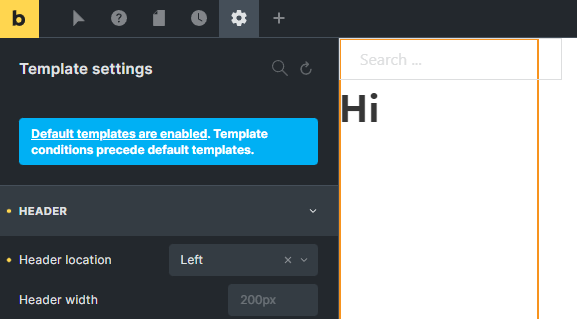
Frontend:
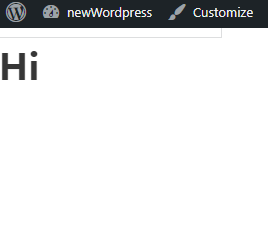
Hi marcos,
Thanks so much for your report!
There is a typo in the CSS - I’ve added it to the bug tracker.
Quick fix:
body.bricks-is-frontend.admin-bar.brx-header-left #brx-header {
top: var(--wp-admin--admin-bar--height);
}
Best regards,
timmse
I have another problem related to the header (happens in header left and right). When I set a size in header width it works but whenever you reload the canvas it goes back to the size predefined by bricks and you have to set the size you chose again.
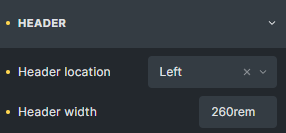
This is only a problem with the canvas because in the frontend is still the size chosen by the user.
Hi Marcos,
Thanks for the hint. I’ve added it to the bug tracker as well.
Have a nice weekend,
timmse
Hey @marcosvl ,
Bricks 1.6 beta contains a fix for the first problem. However, we would be happy if you could briefly test whether the problem is fixed so that we can include it in Bricks 1.6 stable.
You can find the beta version in your account:
https://bricksbuilder.io/account/?v=1.6-beta
Best regards,
timmse
I have tested it and yes, the first problem has been solved, thank you.
Hey Marcos,
Bricks 1.6 (Beta 2) contains a fix for the second issue.
You can download it manually in your account:
https://bricksbuilder.io/account/?v=1.6-beta2
Best regards,
timmse