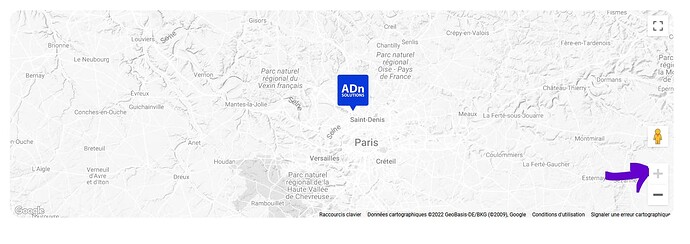Bricks Version: 1.3.3
I’m not sure if this is a bug or intended behavior but it’s limiting user experience. Setting zoom level should be default not maximum allowed level. Is there a chance for a workaround to enable the user to zoom as much as he wants?
3 Likes
looking for a solution, too…
Bumping this as I was coming to ask the same. I want my map to be displayed at zoom level 9 but I still want user to be able to zoom in:
Could this be solved?
Thank you!
1 Like
Hi Jo,
Thanks for bringing this post up again!
I’ll add this as an improvement to our ToDo list ![]()
Best regards,
timmse
About time… ![]() …just kidding… have a nice weekend.
…just kidding… have a nice weekend.
In my defense, I can say that I was not part of the team back then ![]()
Stefan, here we have a proverb: “If it wasn’t for you, you should be invented”.
1 Like
Thanks a lot! As always! ![]()
So this bug makes the map element pretty much useless. Which means it’s been pretty much useless for a year now.