Given I am logged in as a user with “Edit Content” capabilities
and I’m inside Bricks Editor.
When I edit an Accordion Item’s content and save the page,
Then the change is not saved.
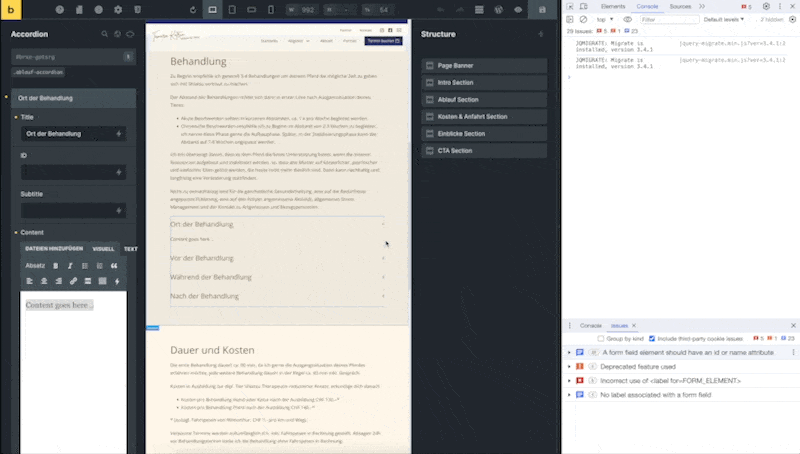
Given I am logged in as a user with “Edit Content” capabilities
and I’m inside Bricks Editor.
When I edit an Accordion Item’s content and save the page,
Then the change is not saved.
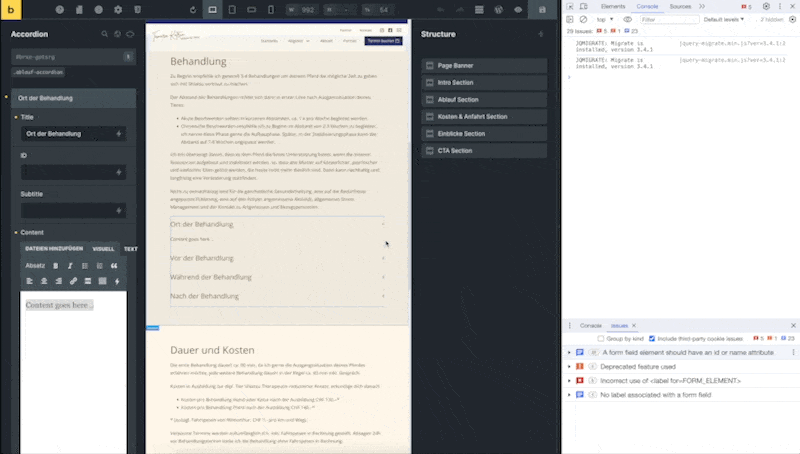
Hi Martin,
Thanks so much for your report!
Unfortunately, I cannot reproduce the issue. Can you reproduce the problem after you have reloaded the builder?
Best regards,
timmse
Stupid question from my side: What do you mean by reloading the builder? ![]()
Save and reload the whole tab ![]()
Alternatively: disable all plugins and/or test in another browser or in the incognito tab.
If that doesn’t work either, please send temporary login credentials and a link to this thread to help@bricksbuilder.io using the email address you used during the purchase.
I’ve sent an email with the login and instructions. Thanks in advance for your help! ![]()
As mentioned in my mail, I have the same error for the gallery item. At first I thought it was my child theme with minimal functionalities which caused the error somehow, but the error persists when using the “Bricks” theme.
Here is a list of the plugins used:
Update: Hi @timmse
I think I found what is causing the issue. I saved my Accordeon (and also my Gallery Elements) as global elements. And apparently, user with Edit Content Capabilities cannot edit their content. Now I let you guys decide if this is an expected behavior or not.
Either the user should be able to edit global elements or not. But don’t let them modify their content and save the page as if it would work. Very confusing at the moment ![]()
Hey Martin, that’s it! I totally agree with you that the behavior is very strange and not really understandable and have added it to the bug tracker ![]()