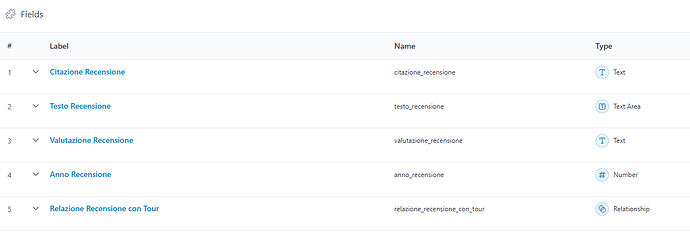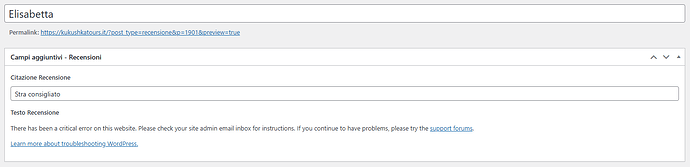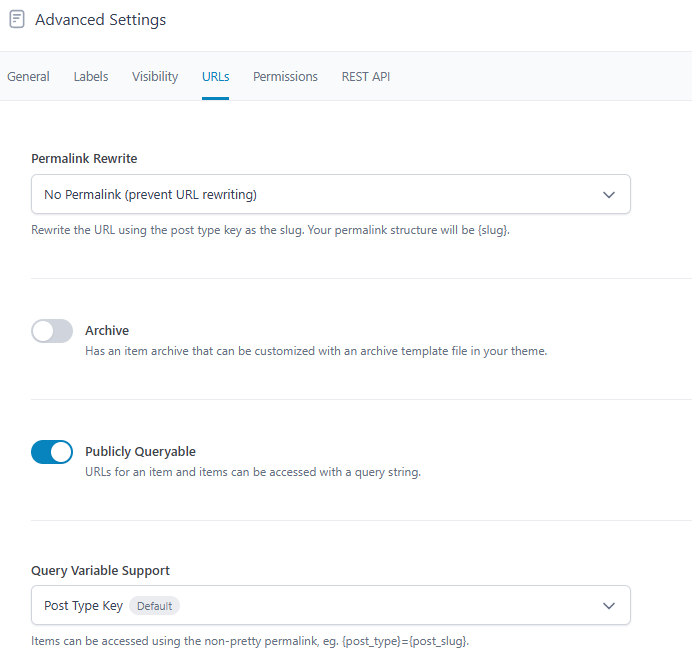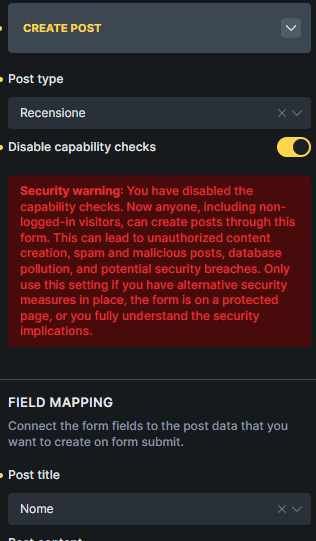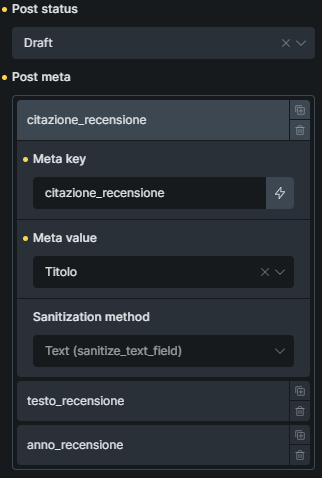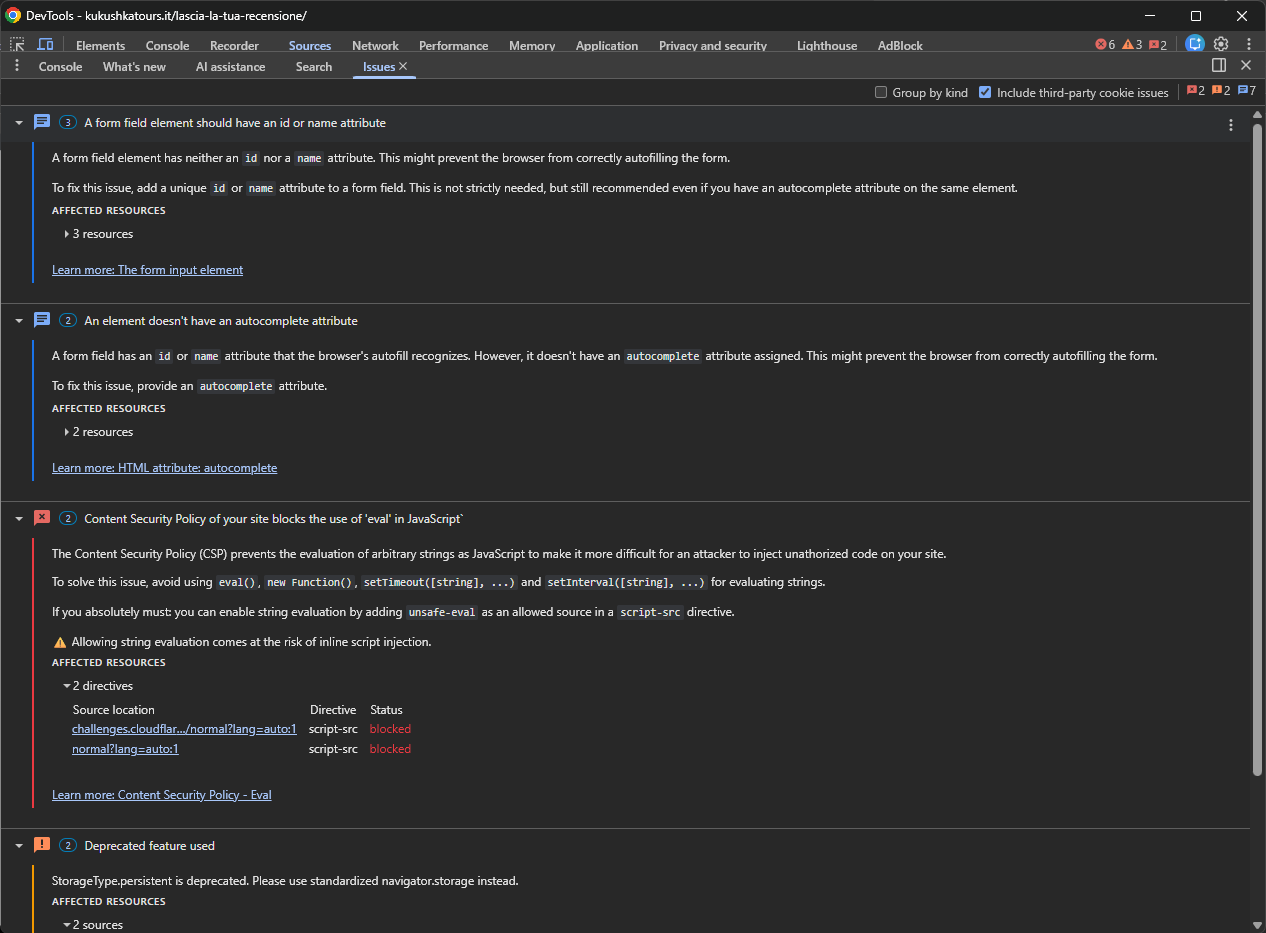Browser: Chrome 110
OS: macOS / Windows / Linux / etc.
URL: Lascia la tua Recensione • Kukushka Tours
Hi everyone,
I’m experiencing an issue on a new WordPress website built with Bricks Builder for Kukushka Tours and I’m hoping someone here might have faced something similar.
On the page “Lascia una recensione”, I created a frontend form that allows users to submit a new post assigned to a custom post type called “recensioni”. Each field in the form is mapped to an ACF field associated with that CPT (the name as post title, a text field, a textarea and a number for the year).
Everything appears to be configured correctly, and some reviews are created and displayed without any problem both on frontend and backend. However, some other reviews cause a “critical error” when I try to open them from the backend editor.
Here’s the strange part:
- The post is created in the database
- I can see it listed under the “Recensioni” CPT
- But when I click “Edit” in the backend, WordPress throws a critical error screen.
- I don’t receive any debug email from WordPress, so I have no details on the underlying error.
I’ve checked:
- ACF field group settings
- Bricks form “Create Post” settings
- Different test submissions (with short text, long text, only required fields, etc.)
Yet the issue remains inconsistent: some posts open fine, others break the backend.
Has anyone encountered something similar when creating CPT posts from a Bricks frontend form mapped to ACF fields?
Any tips on what might be causing the backend crash, or how to debug it properly, would be extremely appreciated.
Thanks in advance!