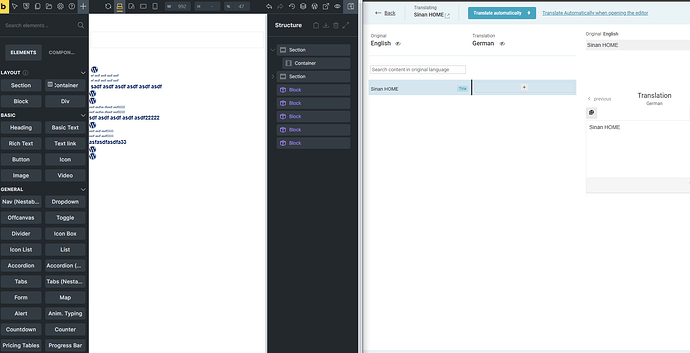WPML does not let me translate the strings i passed to component properties. Therefore, i always see the original language throughout the site.
Yes, you’re right, I can also confirm that components are not working with WPML. I have added this to our internal development log.
@charaf is this solved with the release of 1.12 ?
Edit: Nope it is not fixed ![]()
components still in experimental stage not released yet so its fine. lets wait.
Correct we haven’t tackled this yet. We’d like to get more feedback before committing to working on WPML compatibility for components since it requires a bit of effort and if there are breaking changes we’d have to do it all over again and it could break existing translations.
@charaf will this be tackled with 2.0? I found nothing in the changelog, but the components seem to leave the experimental phase.
@charaf any updates on making components translatable? Making everything in the CMS translatable is crucial as most of my clients nowadays need multilingual websites.
Hi @JUVO_Justin & @lbch,
Unfortunately, components integration with WPML hasn’t been tackled for 2.0. This should be next in line now that components are leaving the experimental stage.
I was not aware that components can’t be translated even with WPML strings. This is huge for us as well. 2 days before go live ![]() I guess the other languages will be seeing some English content then.
I guess the other languages will be seeing some English content then.
Any workarounds? I guess we can duplicate them, translate them and then change the French page with the corresponding component but that would break with each update of the original language page I am guessing.
@telmosilva, I replaced all components with regular elements and will not use components for future projects until multilingual support has been tackled. I think this is the best way, even for single-language websites: just in case you might need to make a website multilingual in the future.
Hello Brick Builder team.
I hate to be one of “those guys” but right now I have a hybrid language site as I heavily invested in components. Is there any chance that an interim release / fix for exposing the components to WPML can be done or visibility on the timeline?
Reason I am asking for visibility is if this will take a long time (more than 2 months) then we are removing the components from the pages/ctas/footers/etc. and converting them to regular sections as we cant afford to lose out on visitors understanding and SEO.
If this is being worked on actively, I am willing to wait and even help out with testing.
Thanks for any and all insight into this.
Hi @telmosilva,
This is currently being worked on actively. However, I can’t provide an exact release date at this time. While we hope it will be ready within two months, I can’t guarantee it won’t take longer.
Thank you. Your hope is good enough for me. I will wait the 2 months nd see where to go from there. Thanks.
I’m having the same problem. Is there any news? And also, components should be editable not only by “full access” users.
Hi all, +1 for needing to build WPML sites and in which Components would be extremely useful, but need Components to be translatable.
I see that work is being done after 2.0 (the latest release candidate is awesome, BTW!) and I appreciate this very much! This is my most desired feature above anything else — just because a lot of my sites need to be bilingual.
Now that Bricks 2.0 is out and Components are stable, how’s that they aren’t still compatible with WPML? Any ETA? Thanks!!