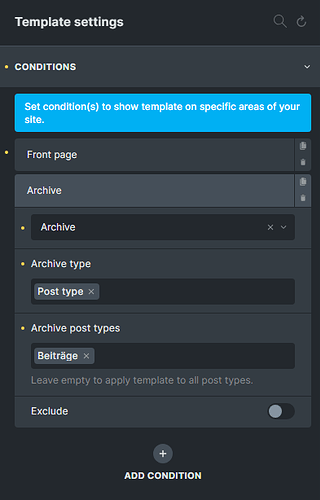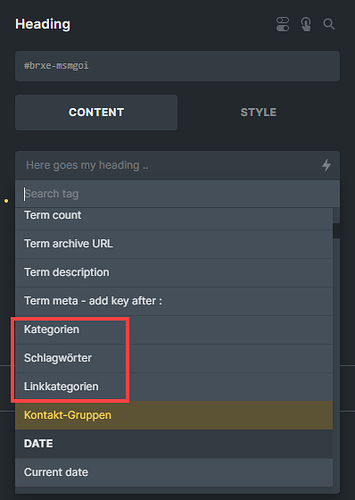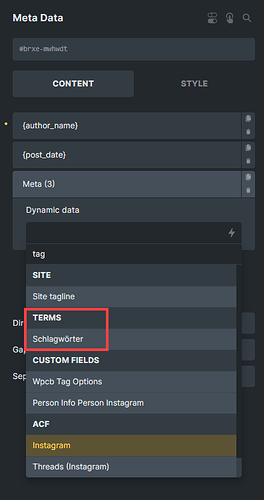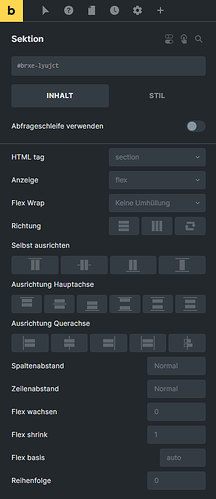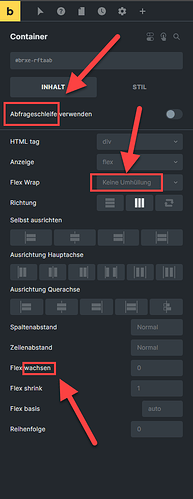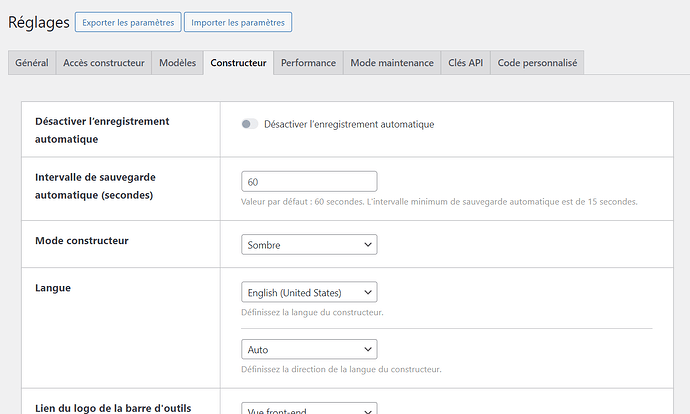This is interesting as well.
Now, even more in “Site language” than before.
WordPress: 6.3.1
Bricks: 1.9
Bricks Child: 1.1
Site language: German
Profile language: English US
Bricks builder language: English US
As far as I checked, every element is in German language.
Profile language
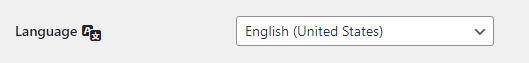
Bricks builder language
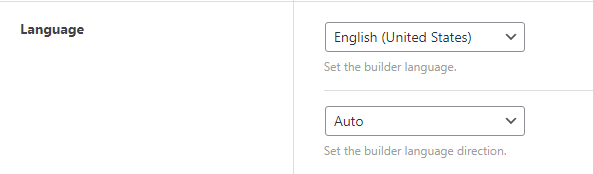
Site language
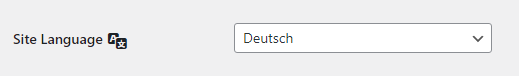
Builder
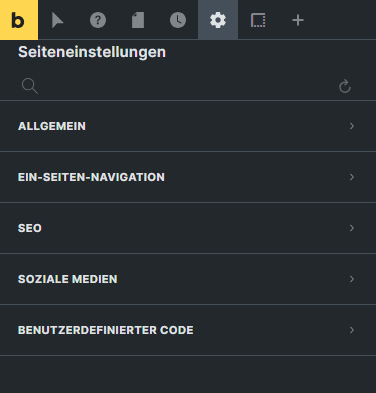
@Niko_S, I have the same problem with the Smash Baloon plugin - have you resolved it somehow? Thanks for the info.
@Blackeye no, the issue persists on my end too.
The fact that this stays WIP for such a long time, now starts to get jarring.
Is there really at least one person, who has learned Flexbox in German language? I seriously doubt that because in CSS, we have to use English anyway.
And, what do these German words even mean? “Flex wachsen”, seriously? Jarring! Damn it: A loop is loop, grow is grow, and Umhüllung I really don’t know that’s supposed to mean.
Or, allow me to switch Bricks to English, reliably. Please.
For everyone struggling with the unwanted Bricks’ translations, this code helped me. Yes, a bit hacky way, but at least it makes the editor usable…
function bleye_unload_textdomain_bricks() {
unload_textdomain( 'bricks' );
}
add_action( 'init', 'bleye_unload_textdomain_bricks', 10 );
Thank you for this workaround. I had the same issue that the language I’ve set under Bricks » Settings » Builder » Language has no effect and I always see the (not so brilliant) German translation instead of the English version which I have configured.
BTW: Maybe it’s related to WPML which we have in use?
@Blackeye
Thank you for the snippet, it works. Any potential side effect we should be aware of?
@martin.sauter
For me, it is indeed WPML that messes things up, more precisely the String Translation plugin.
@Seccyeth
I’m just finishing my first site in Bricks and in fact I don’t have to use this code anymore, because I replaced the plugin causing the issue by another one. So I can’t tell for Bricks.
But I’ve been using this code for several years in Elementor without any issue so far.
Hi, for me it was the child theme…
Wow, I can confirm that.
Switching off the child theme solves the issues. Even when drilling down into “dynamic conditions”.
Thank you very much @fily1212
Hi guys,
Sorry that the task is still in progress. The hint with the child theme is good though.
I have created a separate task for this and linked it to the existing one for the problem initially reported here. It may be related. Thanks for the hint @fily1212 and welcome to the forum!
Recently, our website started to display Bricks in French, which is one of our website languages, but unfortunately not the one I am fluent in, and…
– not the language defined in the Bricks setting
– not the default languge of the website
– not the language preference in my WordPress profile
– not the language preference in my browser
In my earlier post I suspeced an issue with WPML, but this website runs on Polylang. So there must be a basic problem with the Bricks language seetings, it is around for a long time now, and it really needs to be addressed quickly now.
same here. Hopefully fixed soon.
I had the same issue.
I am using WPML. Turning off the child theme fixed that issue for now.
Hopefully, this bug will be fixed soon.
any updates on this? thanks!
Happy if the suggestion was useful and thank you for the welcome.
Is there any update?
I would like to put some css in the child theme, but I can’t use it.
Hi guys,
Unfortunately, several problems have been “mixed up” in this thread, so it is still “WIP” (as one task is still in progress).
Problem 1
The builder language is ignored when the child theme is active. This problem should have been fixed long ago. We can no longer reproduce it, nor can the user who reported it here: SOLVED: Builder Language settings do not work if the child theme is active
If this is still a problem for you, please send us a short, summarized error info and a link to this thread to help@bricksbuilder.io
Problem 2
Some dynamic data tags are showing translated. This task is still in progress, so the entire thread is still WIP.