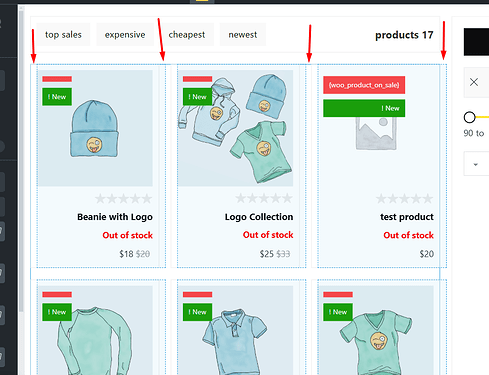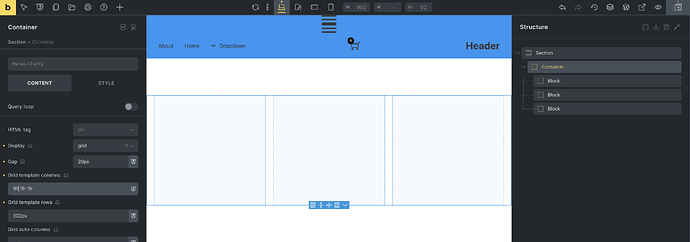Hi @HOSEIN,
thank you for your report, but I was unable to replicate it locally. I’ve tested with the setup like this (RTL of course):
And it seems that the grid correctly aligns with the blocks. If you want, you can test, with the section, just copy-paste it to your install, and see if it happens the same.
{"content":[{"id":"rakhbo","name":"section","parent":0,"children":["llvffp"],"settings":{"_cssGlobalClasses":["lrsofs"]}},{"id":"llvffp","name":"container","parent":"rakhbo","children":["hcrysu","zqwpwg","cumxlr"],"settings":{"_display":"grid","_gridTemplateColumns":"1fr 1fr 1fr","_gridGap":"20px","_gridTemplateRows":"300px"}},{"id":"hcrysu","name":"block","parent":"llvffp","children":[],"settings":{}},{"id":"zqwpwg","name":"block","parent":"llvffp","children":[],"settings":{}},{"id":"cumxlr","name":"block","parent":"llvffp","children":[],"settings":{}}],"source":"bricksCopiedElements","sourceUrl":"https://1bricks.local","version":"1.12-beta","globalClasses":[{"id":"lrsofs","name":"top-section","settings":{"_margin":{"top":"100px"}}}],"globalElements":[]}
Let me know.
Thanks,
Matej