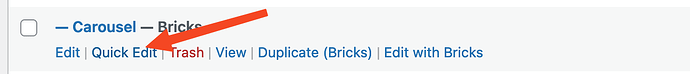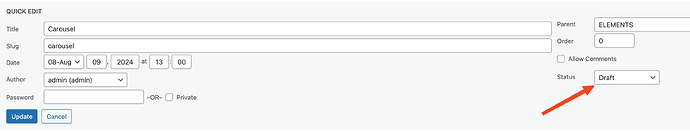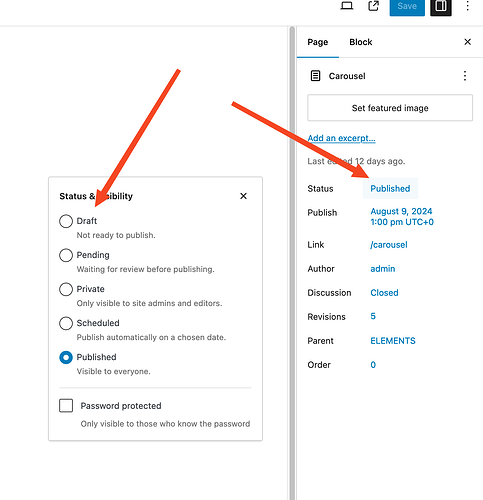Hi all,
I’m new to Bricks, coming from Elementor. I mistakingly published a page today, that weren’t ready for publishing yet, and I found myself looking for the “unpublish” button. I couldn’t find it, and had to resort to duplicating the page and then deleting the prematurely published page. Surely there’s an option to unpublish a page somewhere. Can any of you tell me where it is?
Hi @T-bone,
you can jus change status of the page in WP dashboard.
First option is that you hover over the page, and click “Quick Edit”
And then you can change status to “Draft”, and press “Update” button.
Or second option, you can click on the right side bar and select new status - draft most likely.
That should help ![]()
Best regards,
M
Excellent! Thank you for your concise and clear answer. Much appreciated ![]()
1 Like