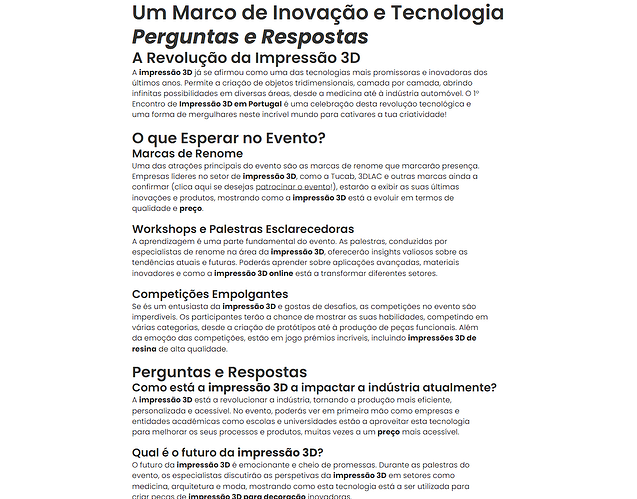I would like to understand what are the best practices to space out typography?
Blog typography ( From gutenberg) is too cramped up, I’m creating my single blog post template using Bricks and ACSS, this is the Gutenberg content and the typography shows really tight
- Adding line breaks in Gutenberg, is likely not the best practice, but also for some reason does not replicate on the front end at all, on the front end all extra line breaks are being ignored for some reason.
- Is it adding margin in the Bricks Template? But then it also replicates those changes to all of my website created with the Bricks builder. I have to admit, it is a bit frustrating how the Bricks builder and Gutenberg (wordpress itself) feel kind of disconnected.