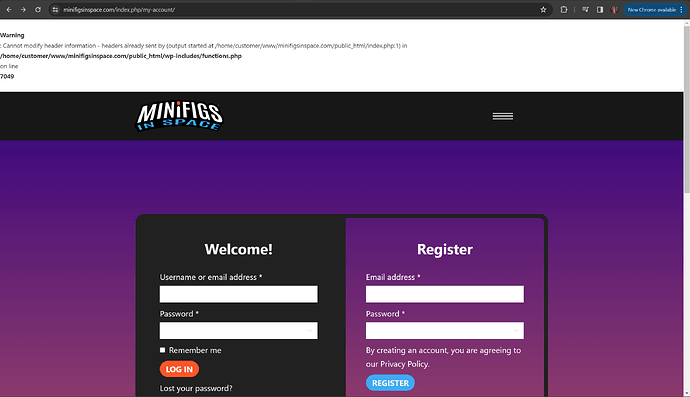Hello everyone! I am a new user to Bricks, and built my first website about a month ago. Prior to the latest security update (Bricks 1.9.6.1.) it was running great. However, I just checked on it today and am getting the following text on top my website login page:
Warning : Cannot modify header information - headers already sent by (output started at /home/customer/www/minifigsinspace.com/public_html/index.php:1) in**/home/customer/www/minifigsinspace.com/public_html/wp-includes/functions.php** on line7049
I attempted to log in, and it shows a white screen with the same text I posted above.
In case it’s helpful, here’s a link to my website: https://minifigsinspace.com/
For context, I do not know any coding. I am at a lost of what to do. I don’t know if this is a bug or not with the latest update, but I want to assume first that it’s a “me” issue before reporting as one, if that makes sense. Any help will be greatly appreciated.