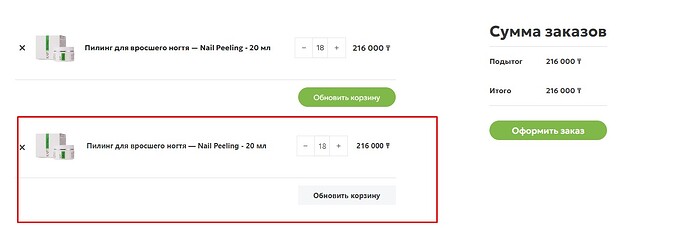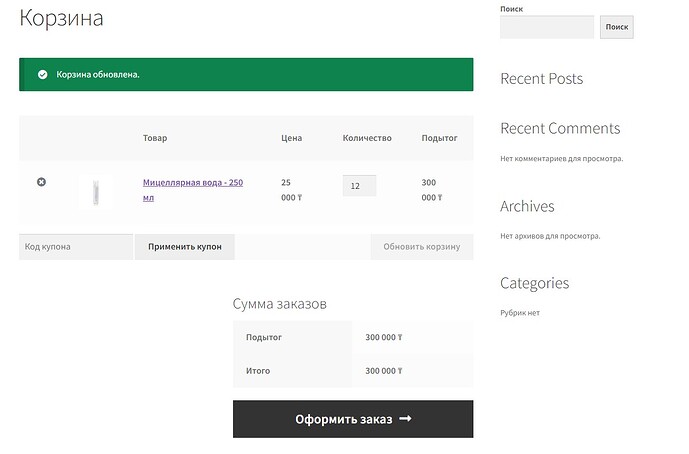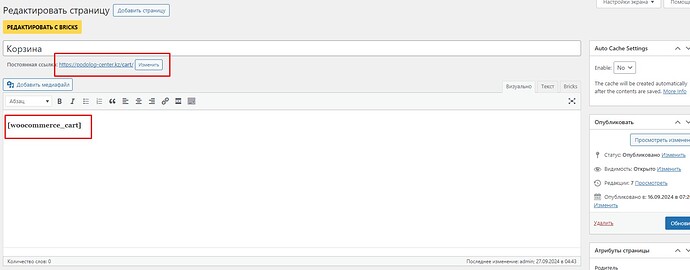I have a problem on in my cart on my website. When I update my cart both the cart total section and the cart table section is duplicated. This happens when I change the quantity and apply a coupon. The problem occurs on all devices. I am using bricks builder
Hi @ars,
does this happen always, or just on some occasions?
Can you try to disable all plugins, and try again? Maybe it could also be caching, so please try to turn that off.
If it’s still happening without any plugins active (except WooCommerce), could you test it on the Storefront theme, just to check if it’s happening there also?
Thank you,
Matej
Yes, I deactivated all plugins except WooCommerce in the Bricks Builder theme, but the error persists!
Then I activated the Storefront theme, then the cart works fine! I think it’s because of the Bricks theme!
How can I solve it!
I created a cart page using the Bricks Builder template (Cart (WooCommerce) – Bricks Academy)
Do you have a live link, where we can see the website and test it?
Also, can you make sure that you only have [woocommerce_cart] on the page?
Matej
yes sure!
There are products on this page, you can add them to your cart and view them https://podolog-center.kz/bestsellery/
https://podolog-center.kz/cart/
and below I will leave that except for the shortcode of the basket I have nothing
Hi,
thank you. I can see the issue. Sadly, I can not reproduce it locally in my install.
Can you check the version of Bricks and of WooCommerce?
Additionally, since I can’t replicate the issue, can you send temporary login credentials to your test/staging website and a link to this thread to help@bricksbuilder.io using the email address you used during the purchase, so we can take a look?
Thank you,
Matej
Bricks Version: 1.10.3
WooCommerce Version: 9.3.1
email address: Khvan1502@gmail.com
Should I send you access to the WordPress dashboard?
Hello, please give me a answer!
Should I send you access to the WordPress dashboard?
Yes, please, create one user (does not matter what email you use, and send us a username and password, or you can use plugin like this: Temporary Login Without Password – WordPress plugin | WordPress.org
I can give you full access, send me an email please!
Please send it to help@bricksbuilder.io using the email address you used during the purchase. Inside your email, please also add a link to this topic.
Thanks ![]()
Matej
Hi all,
I had exactly the same issue and couldn’t find the solution, so I contacted support and they were great - shout out to Jenn Lee - I would never have found it.
Here was my solution in case it will help anybody facing the same issue in the future.
I had a popup which I had set to display on the entire website. It was inside a loop because I used it for the product listings to create a quick view. Inside the popup, was using {post_content} to display the product description. Instead of using the dynamic data, I used the Product Content widget and removed the condition to display the popup on the entire website. This was unrequired because it was already in the query loop.
This meant on the cart page, the {post_content} was trying to show twice - one in the cart template and one in my popup. By changing the dynamic data to use the Product Content Widget and removing the condition to display on the entire website meant the cart page was working correctly.