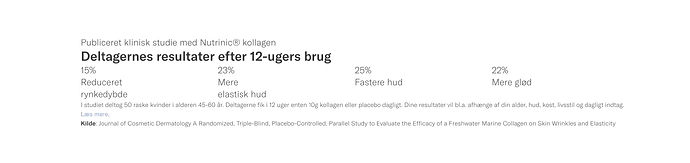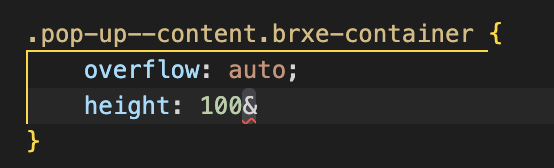Hi Bricks team,
I’m trying to update from 1.9.9 to 1.10+ (I’ve tried updating to every newer update incrementally and 1.9.9 is the last version where the styling is shown correct).
However when I do lots of elements lose their styling throughout the site. I’ve attached a screenshot of an example of this (see Kollagen+ | Nutrinic for correct styled):
1.10+:
In the builder the styling is still visible it’s only on the front-end that it’s missing.
I’m using WP Rocket for caching but the screenshot is taken from an uncached version.
Hope you can help me solve this.
Best,
Alexander
Browser: Chrome 110
OS: macOS / Windows / Linux / etc.
URL: Kollagen+ | Nutrinic