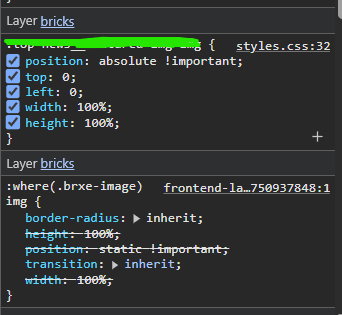When applying a custom CSS rule to override the position of an image inside .brxe-image using the selector :where(.brxe-image) img { position: static !important; }, the style is not being applied. Even with !important and a custom layer, the default or internal styles still take precedence.
Expected behavior:
Custom CSS using !important and proper specificity should override default styles, especially when applied via a user-defined layer.