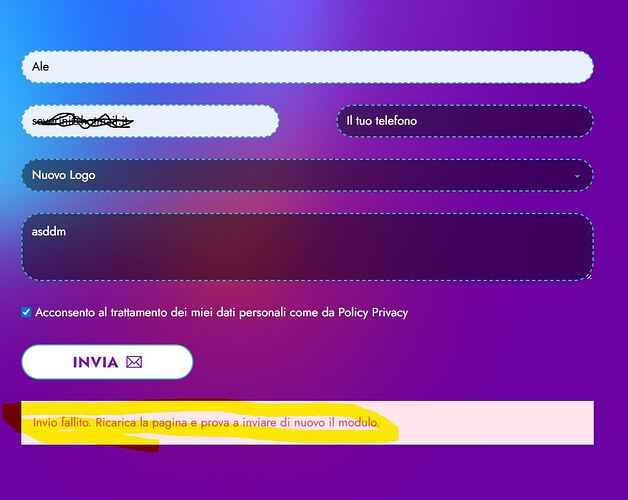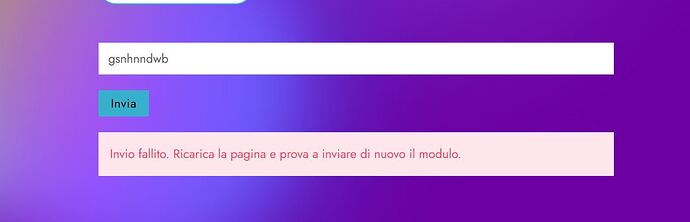Now I’ve created a standalone element.
I’ll try copying and pasting here… I hope it’s correct.
{"content":[{"id":"eqpixz","name":"form","parent":"rsnbhe","children":[],"settings":{"fields":[{"type":"text","label":"Nome","placeholder":"Il tuo nome","id":"4802a4","required":true},{"type":"email","label":"Email","placeholder":"La tua email","required":true,"id":"283d4b","width":"45"},{"type":"tel","label":"Telefono","id":"mmdnhv","width":"45","placeholder":"Il tuo telefono"},{"type":"select","label":"servizio","placeholder":"Seleziona il servizio","id":"trwfvf","options":"Nuovo Logo\nRestyling del mio Logo","required":true},{"type":"text","label":"Via","placeholder":"Via","id":"jvcayf","isHoneypot":true},{"type":"textarea","label":"Messaggio","placeholder":"Raccontami la tua idea","required":true,"id":"64ba8a"},{"type":"checkbox","label":"Privacy","placeholder":"Il tuo nome","id":"bwmvrg","required":true,"options":"<br><font color=\"#ffffff\">Acconsento al trattamento dei miei dati personali come da Policy Privacy</font>"}],"successMessage":"Messaggio inviato con successo. Ti risponderemo il prima possibile.","emailSubject":"Richiesta servizio Logo Professionale","emailTo":"custom","fromName":"FELIS DESIGN","emailErrorMessage":"Invio fallito. Ricarica la pagina e prova a inviare di nuovo il modulo.","mailchimpPendingMessage":"Controlla la tua email per confermare l'iscrizione.","mailchimpErrorMessage":"Spiacenti, non è stato possibile iscriverti.","sendgridErrorMessage":"Spiacenti, non è stato possibile iscriverti.","requiredAsterisk":true,"placeholderTypography":{"color":{"hex":"#ffffff","id":"jlbdel","name":"Colore #3"},"font-size":"16","font-family":"custom_font_129","font-weight":"400"},"horizontalAlignFields":"space-between","fieldBorder":{"width":{"bottom":"2","top":"2","left":"2","right":"2"},"style":"dashed","color":{"hex":"#36b0cc","id":"kkibtw","name":"Colore #1"},"radius":{"top":"25","right":"25","bottom":"25","left":"25"}},"fieldBackgroundColor":{"hex":"#000000","rgb":"rgba(0, 0, 0, 0.43)","hsl":"hsla(0, 0%, 0%, 0.43)"},"fieldTypography":{"color":{"hex":"#ffffff","id":"jlbdel","name":"Colore #3"}},"submitButtonText":"INVIA","submitButtonWidth":"30","submitButtonTypography":{"color":{"hex":"#820fb7","id":"jpdtpr","name":"Colore #2"},"font-size":"20","font-family":"custom_font_129","font-weight":"700"},"submitButtonBackgroundColor":{"hex":"#ffffff","id":"jlbdel","name":"Colore #3"},"submitButtonBorder":{"width":{"bottom":"2","top":"2","left":"2","right":"2"},"style":"solid","color":{"hex":"#36b0cc","id":"kkibtw","name":"Colore #1"},"radius":{"top":"25","right":"25","bottom":"25","left":"25"}},"submitButtonIcon":{"library":"themify","icon":"ti-email"},"fieldMargin":{"bottom":"28"},"emailToCustom":"ciao@felisdesign.it","emailContent":"Richiesta servizio LOGO PROFESSIONALE\n\nTIPO DI SERVIZIO: {{trwfvf}}\nNOME: {{c4802a4}}\nE-MAIL: {{283d4b}}\nTELEFONO: {{mmdnhv}}\n\nMESSAGGIO: {{64ba8a}}\n\nPrivacy: {{bwmvrg}}","confirmationEmailSubject":"FELIS DESIGN: Riepilogo della tua richiesta","confirmationFromEmail":"ciao@felisdesign.it","confirmationFromName":"FELIS DESIGN ","confirmationReplyToEmail":"ciao@felisdesign.it","confirmationEmailContent":"Ho ricevuto la tua richiesta!\nGrazie per avermi scritto, risponderò nel più breve tempo possibile!\n\nEcco quello che mi hai scritto:\n\nNOME: {{4802a4}}\nE-MAIL: {{283d4b}}\nTELEFONO: {{mmdnhv}}\nSERVIZIO: {{trwfvf}}\nLA TUA IDEA: {{64ba8a}}\n\nPrivacy: {{bwmvrg}}\n\nFELIS DESIGN\nWeb Design | Grafica | SEO\nAlessandro Severini","confirmationEmailHTML":true,"htmlEmail":true,"actions":["email"],"fromEmail":"{{283d4b}}"},"themeStyles":[]}],"source":"bricksCopiedElements","sourceUrl":"https://www.felisdesign.it","version":"2.0","globalClasses":[],"globalElements":[]}