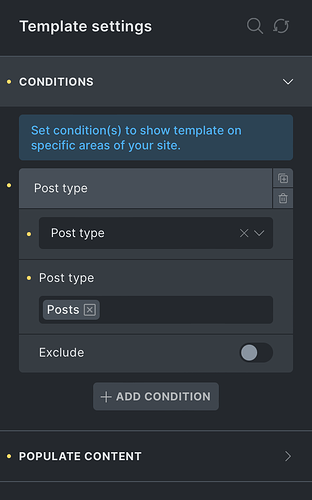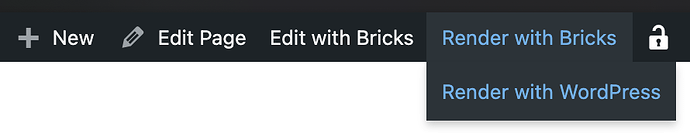Browser: Safari Version 17.5 (19618.2.12.11.6)
OS: macOS
URL: Frontend is not online yet
Hi there,
Perhaps it has been discussed in the past, but could not find any relevant topic. (It’s my first time here as well so it could explain that I havent found it since I’m not sure how it all works)
Anyway, I’m about to bang my head on a wall, so I thought maybe some of you could help me before I actually do…
I’ve been working with Bricks for the last 2 years and have done many sites with blogs.
However, I’m working on a new site and I’m trying to set up my template (single) to be displayed on the normal Posts of Wordpress.
-
I set up the conditions properly (see screenshot)
-
I verified that my template is set to Single (which it is)
-
When assigning my template to an ACF CPT then it works perfectly, just not with the default Blog Post from Wordpress
-
I deactivated all plugins, tried and reactivated them, nothing.
-
I temporarily changed the slug too but nothing.
-
I saved my permalinks two times in a row
-
As @timmse proposed in the answer I’m also already with the Bricks render, but still shows the default Post template.
However, it keep displaying a basic template when I go on the Post itself…
Maybe I just don’t see clearer after working long hours on it or something has changed, but I can’t seem to get it working…
Have any of you an idea of what I’m missing by any chance?
Thanks in advance for your time and answers!
Screenshot: (I could not add more than one, sorry)