Browser: Chrome 118.0.5993.89
OS: Windows
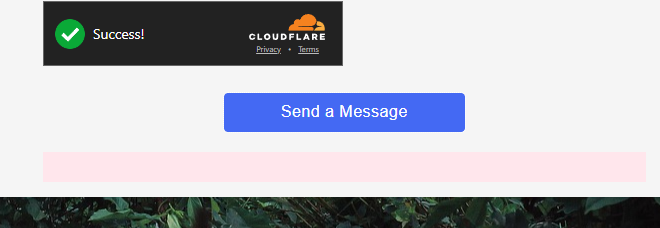
Form with Turnstile, actions are email and save
when submitted, email is sent just fine and it doesn’t save and that red box appears in the image above in the form
Browser: Chrome 118.0.5993.89
OS: Windows
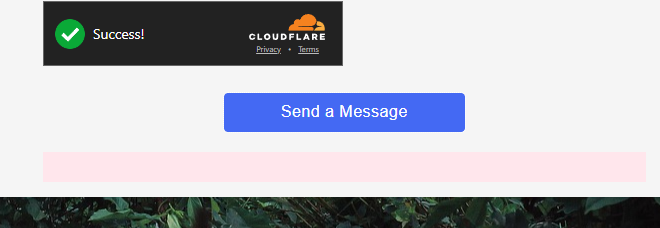
Form with Turnstile, actions are email and save
when submitted, email is sent just fine and it doesn’t save and that red box appears in the image above in the form
The current solution was to disable save submission from settings then delete the action from the form and save, re-enable the option in settings then in the form and save.
Note: this form was imported from a template, Not ideal if you want to keep your existing submissions.
Hi,
Thanks so much for your report!
Do I understand correctly that you were already able to solve the problem? Probably it was indeed related to wrong/duplicated IDs that are not updated when inserting the template. We are already working on it.
Best regards,
timmse
I solved the form at the cost of deleting the submission database and re-enabling the option,
while it is a solution since I’m testing I don’t think it would be in a production environment.
im not sure it the same issue mentioned but might be similar
Unfortunately, I can’t say that across the board, but I strongly assume that it is. Let’s leave it at that for now and wait and see if the problem reappears after the fix has been implemented.