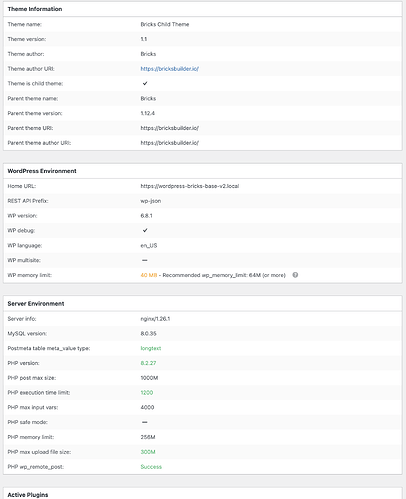Warning: Undefined array key “name” in /Users/romanschauer/Local Sites/wordpress-bricks-base-v2/app/public/wp-includes/class-wp-list-util.php on line 198
Call Stack
Time Memory Function Location
1 0.0039 374840 {main}( ) …/index.php**:0
2 0.0048 375256 require( '/Users/romanschauer/Local Sites/wordpress-bricks-base-v2/app/public/wp-blog-header.php ) …/index.php:17
3 0.8711 11263872 require_once( '/Users/romanschauer/Local Sites/wordpress-bricks-base-v2/app/public/wp-includes/template-loader.php ) …/wp-blog-header.php:19
4 0.8835 11416664 include( '/Users/romanschauer/Local Sites/wordpress-bricks-base-v2/app/public/wp-content/themes/bricks/page.php ) …/template-loader.php:106
5 0.8835 11416664 get_header( $name = ???, $args = ??? ) …/page.php:2
6 0.8835 11416880 locate_template( $template_names = [0 => ‘header.php’], $load = TRUE, $load_once = TRUE, $args = [] ) …/general-template.php:48
7 0.8839 11417008 load_template( $_template_file = ‘/Users/romanschauer/Local Sites/wordpress-bricks-base-v2/app/public/wp-content/themes/bricks/header.php’, $load_once = TRUE, $args = [] ) …/template.php:745
8 0.8841 11417600 require_once( '/Users/romanschauer/Local Sites/wordpress-bricks-base-v2/app/public/wp-content/themes/bricks/header.php ) …/template.php:810
9 0.9560 11983600 do_action( $hook_name = ‘render_header’ ) …/header.php:17
10 0.9560 11983816 WP_Hook->do_action( $args = [0 => ‘’] ) …/plugin.php:517
11 0.9560 11983816 WP_Hook->apply_filters( $value = ‘’, $args = [0 => ‘’] ) …/class-wp-hook.php:348
12 0.9560 11984248 Bricks\Frontend->render_header( ‘’ ) …/class-wp-hook.php:324
13 0.9561 11989736 Bricks\Frontend::render_data( $elements = [0 => [‘id’ => ‘hkwjly’, ‘name’ => ‘section’, ‘parent’ => 0, ‘children’ => […], ‘settings’ => […], ‘label’ => ‘Header Placeholder’], 1 => [‘id’ => ‘tzbwkj’, ‘name’ => ‘container’, ‘parent’ => ‘hkwjly’, ‘children’ => […], ‘settings’ => […]], 2 => [‘id’ => ‘qieydu’, ‘name’ => ‘heading’, ‘parent’ => ‘tzbwkj’, ‘children’ => […], ‘settings’ => […]]], $area = ‘header’ ) …/frontend.php:956
14 0.9561 11990176 Bricks\Frontend::render_element( $element = [‘id’ => ‘hkwjly’, ‘name’ => ‘section’, ‘parent’ => 0, ‘children’ => [0 => ‘tzbwkj’], ‘settings’ => [‘_cssGlobalClasses’ => […]], ‘label’ => ‘Header Placeholder’] ) …/frontend.php:758
15 0.9594 12076976 Bricks\Element->init( ) …/frontend.php:623
16 0.9595 12076976 Bricks\Element->set_root_attributes( ) …/base.php:2599
17 0.9595 12077648 Bricks\Element::get_element_global_classes( $class_ids = [0 => ‘rmovsl’] ) …/base.php:1734
18 0.9595 12077648 wp_list_pluck( $input_list = [0 => [‘id’ => ‘brxc_grid_grid-3’, ‘category’ => ‘brxc_grid_utility_classes’, ‘gridUtility’ => TRUE, ‘settings’ => […]], 1 => [‘id’ => ‘jqcscs’, ‘name’ => ‘bp-red’, ‘settings’ => […], ‘modified’ => 1747249817, ‘user_id’ => 1], 2 => [‘id’ => ‘rmovsl’, ‘name’ => ‘bp-grey’, ‘settings’ => […], ‘modified’ => 1747250939, ‘user_id’ => 1]], $field = ‘name’, $index_key = ‘id’ ) …/base.php:2013
19 0.9595 12077744 WP_List_Util->pluck( $field = ‘name’, $index_key = ‘id’ ) …/functions.php:**5380