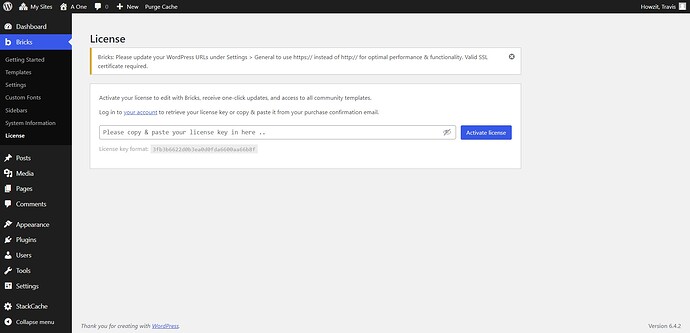Browser: Chrome Version 120.0.6099.130
OS: Windows
URL I can’t include the URL as I’ve already deleted the site
Screenshot: Screenshot included to illustrate this issue
I’m having some difficulties with a Bricks multisite when using the subdomain option. Everything works fine when using sub-directories.
https:// and http:// error
I get the following Bricks error in the back-end even though I do have a valid SSL certificate and everything is set to https://:
“Bricks: Please update your WordPress URLs under Settings > General to use https:// instead of http:// for optimal performance & functionality. Valid SSL certificate required.”
Layout error
On the main domain, the content appears the same on the frontend as in the back-end. However, on child sites all the CSS is ignored on the frontend.
As a new user, I wasn’t allowed to add more than one screenshot to illustrate this issue.
Basically, I had a section with a title, basic text and 2 sets of buttons in the container with a row gap of 3rem. The sets of buttons were each in a block with flex-direction set to a row and column gap of var(–content-gap) and 3rem respectively. On the frontend, all the content including the buttons in the blocks, appeared in a single column with no gaps at all. A screenshot of this appears on the topic “Bricks frontend layout error on multisite?” in the How To section.
In the correct version the following CSS is applied to the blocks for the 2 sets of buttons:
#brxe-lfquqc {
flex-direction: row;
column-gap: var(–content-gap);
justify-content: center;
}
#brxe-xvjitv {
flex-direction: row;
justify-content: center;
column-gap: 3rem;
}
In the faulty version, the only CSS applied to the blocks are:
.brxe-block {
align-items: flex-start;
display: flex;
flex-direction: column;
width: 100%;
}
Delete Site Though the site is no longer online, this is what charaf responded with to my original request for assistance in the How To section after he inspected the original URL: "I’ve noticed that although your site is served over HTTPS, the requests for the stylesheets are being made over HTTP. This mismatch is causing them to be blocked by the browser…" Upon inspection of the site setup by my hosting provider, they did not find any HTTPS/HTTP issues, as everything was set to HTTPS.
I’ve cleared the cache and re-installed the WordPress setup numerous times but I keep getting the same error.
I’m not sure if this is a bug, but think so since this https:// error and frontend layout without any CSS only occurs on subdomain sites and not sub-directories.