Browser: Chrome 110
OS: macOS / Windows / Linux / etc.
URL: Link to a page that illustrates this issue
Video: Jam
When ever I set close icon for mini cart element it renders correct in builder but on frontend it act weird
Browser: Chrome 110
OS: macOS / Windows / Linux / etc.
URL: Link to a page that illustrates this issue
Video: Jam
When ever I set close icon for mini cart element it renders correct in builder but on frontend it act weird
Hi,
thank you for the video and the description. I’ve tested this locally, but I could not replicate the issue.
Can you post a link to the website, where you have this issue, and test without any plugin enabled?
Let me know,
thanks.
website link - https://woocommerce-1375988-5102755.cloudwaysapps.com/
I am not using any plugin that can affect this other than AT
A list of plugins is installed
Advanced Themer for Bricks
Breeze
Code Snippets
Core Framework
GTranslate
HappyFiles Pro
UpdraftPlus - Backup/Restore
WooCommerce
YITH WooCommerce Membership Premium
Hi,
on your website, I don’t currently see that “close” icon.
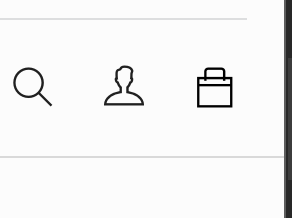
Did you solve it meanwhile?
Matej
No i didnt i just removed the close button icon from mini cart element right now
when i add it shows again
If you can set up staging website, where we can see the issue, that would be awesome.
sure
how to share details ? should i share in public here or anywhere else ?
Hey,
it’s best if you can send temporary login credentials to your test/staging website and a link to this thread to help@bricksbuilder.io using the email address you used during the purchase, so we can take a look. ![]()
Thanks.
Matej