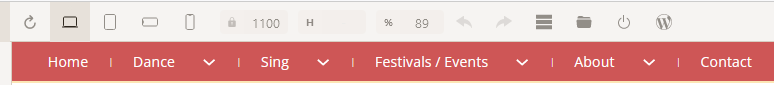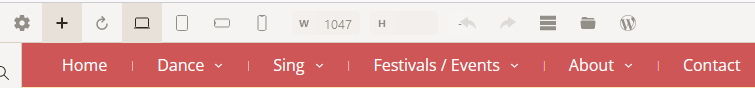I work on a 14" laptop. There are challenges with the Bricks builder UI and a 14" screen which I hope will be addressed at some point. Just upgraded from 1.7.3 to 1.9, so on the lookout for anomalies.
Specific bug of the day: the scale icon disappears when set to 100%.
Desktop breakpoint width set to 1100. The builder scales to 89% (which I just noticed) in order to fit the canvas between 2 fixed-width panels.
89% scale
100% scale, field disappears behind the undo icon (there is a tiny dash to the left of the icon you can just see)
Upon further exploration, the problem appears (!) to be the “scale disabled” icon is a teeny tiny dash, in the same gray color as the undo icon, and next to it with no space between icons - so it appears as part of the undo icon. I don’t know if the lack of space between the 2 icons is a product of my screen size or a problem for all.
More exploration: when I set scale from 89% to 100%, Bricks disables scaling, changes the icon from % to - and hides the scale number. I guess that is ok if the icon is obvious. I was expecting to see the scale number to display as 100 so I could change 100 back to 89. It would better to always show the scale icon and value.