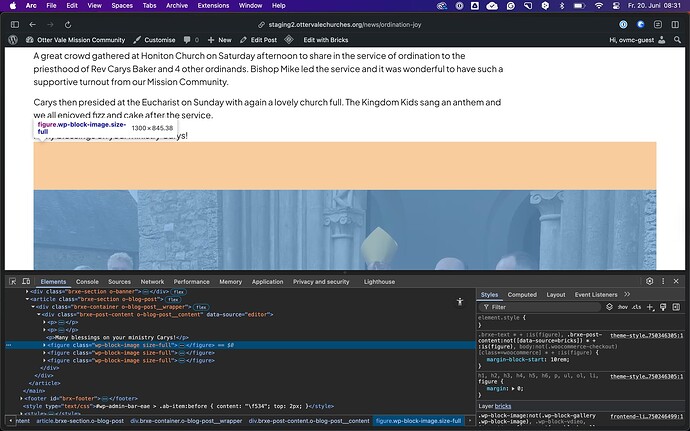Browser: Any
OS: Any
- Create a post with a paragraph followed by an image
- In the theme settings under contextual spacing, remove the default spacing applied to figures and paragraphs
- Add a new target element of figure and add a top margin
- View the post and the spacing is not applied between the paragraph and the figure
If you want to look, use the login details supplied today for topic " NO BUG: Class not being correctly loaded on one page in a template used on many pages" and go to Connect > News in the menu and open the news item “Ordination joy”. None of the images are being spaced by 10rem which is what is set in contextual spacing for figures.