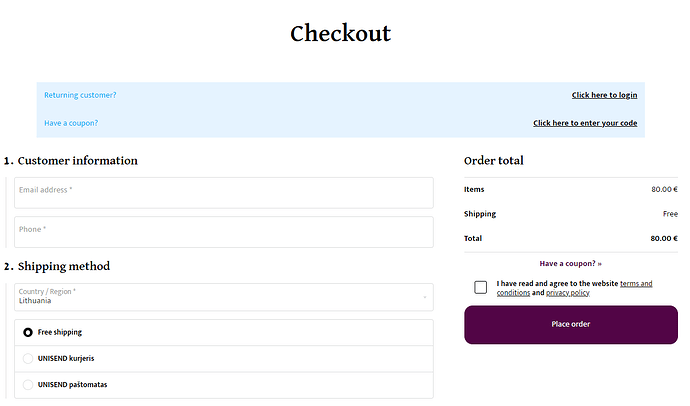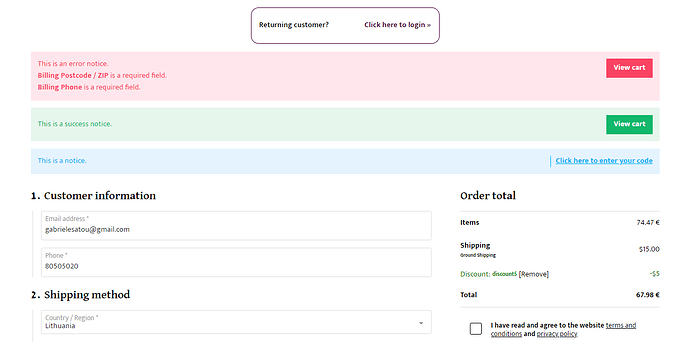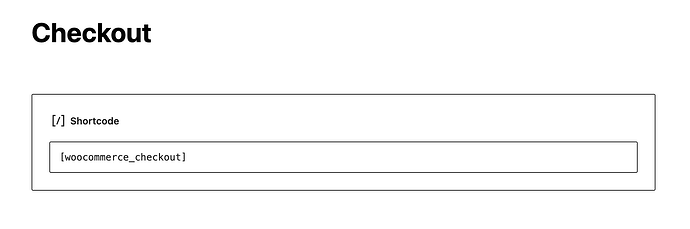Hello,
I’m encountering an issue with the WooCommerce checkout page. Everything was working correctly until I created a new template for Page post type
Template settings:
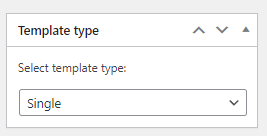
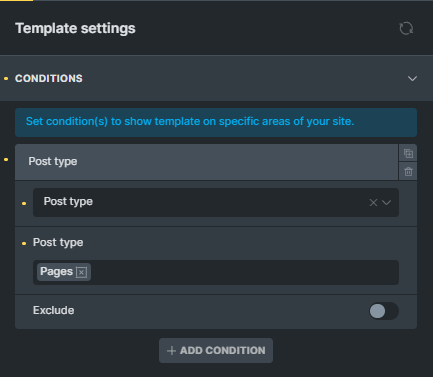
Template structure:
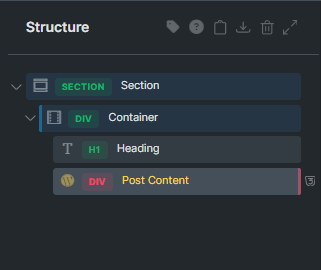
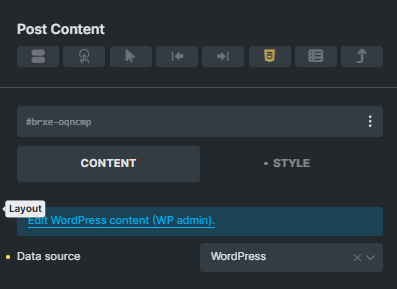
After creating this new page template, it seems that the checkout page is now being rendered using this template, rather than the default WooCommerce checkout template.
How it’s rendered now:
The checkout page and its structure:
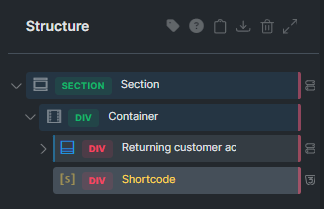
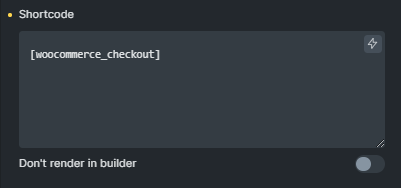
When I either unpublish/delete the new page template or exclude the checkout in the template conditions, the checkout page is then rendered completely blank.
Thank you in advance for your assistance