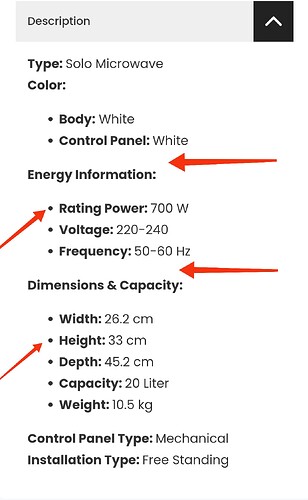Browser: Edge
OS: Windows
When I create a product and add bullet points in the product description, it looks different on desktop and mobile.
Also when I create some space between text by pressing enter to create empty lines, it doesn’t show
Check these two links:
[Please describe this bug in as much detail as possible so we can replicate & debug this bug]
timmse
2
Hi Muhammad,
Thanks so much for your report!
Unfortunately, I don’t know what the expected result is. Can you explain in more detail what exactly looks different?
It would be good to know/see what you are doing where to provide you with an answer/solution.
Best regards,
timmse
Screenshot taken from mobile
In this mobile view, spaces between text and bullet points are looking good
But when I open same page in desktop browser
It doesn’t rendering good.
Bullet points touch the left side
And spaces between not showing