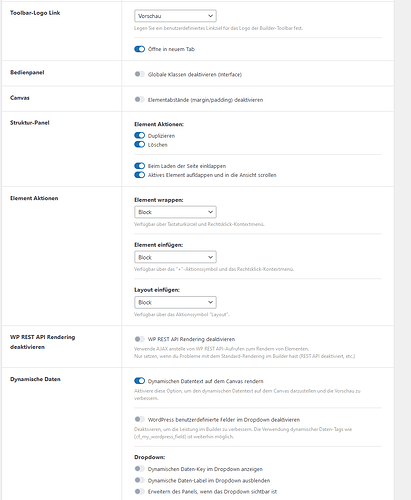Bricks: 1.7.3
OS: Windows
Browser: Chrome & Firefox
No matter if Firefox or Chrome, I unfortunately have problems with the canvas and the structure panel all the time, which slows down the work significantly. It’s also hard to pinpoint the problems, as they happen at whim.
Unfortunately working on the canvas is extremely tedious because elements are sometimes inserted at the end and not where you drag the element in.
Also when I duplicate an element (no matter if Canvas or Panel) it sometimes doesn’t appear directly in Canvas (only after F5). What also happens often in the structure panel is that an element is inserted at the very bottom (outside of a container), although I have selected the element above it before.
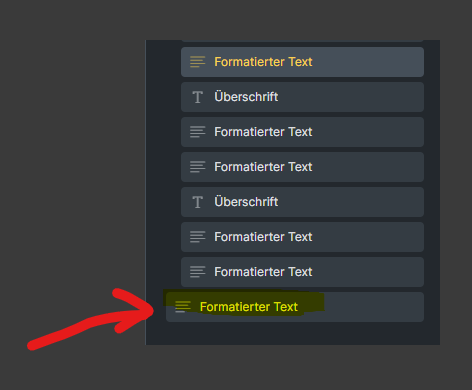
These are all small things, but they add up and unfortunately slow down the workflow. I do not know if others also have the problem? I also tested it in the private mode of the browser and had the same problems there.
Is this a bug or are there any tricks to fix it? The Fix Copy/Paste Firefox fix from the Known Issues I have already configured in the browser.
It seems that a few people here also have similar problems