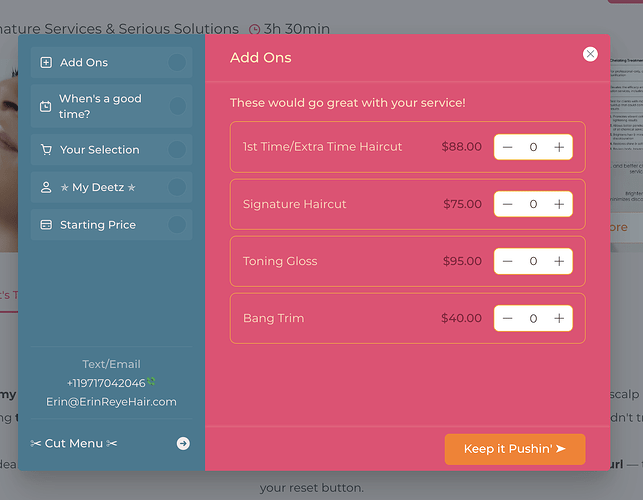hi,
i couldn’t find a solution to this after searching and found that changing themes solved the issue so deduced it must be a bricks issue.
i am using amelia booking pro and on their booking widget(?) after you select a service a menu for extras (changed to add-on on my site) should show a drop down menu with a service description. on desktop this is great and shows up normally, however on mobile this doesnt happen.
can anyone help me?
would adding this help?
.amelia-extras__description,
.amelia-extras__details,
.amelia-extras__info {
display: block !important;
opacity: 1 !important;
max-height: unset !important;
pointer-events: auto !important;
visibility: visible !important;
}
thank you!