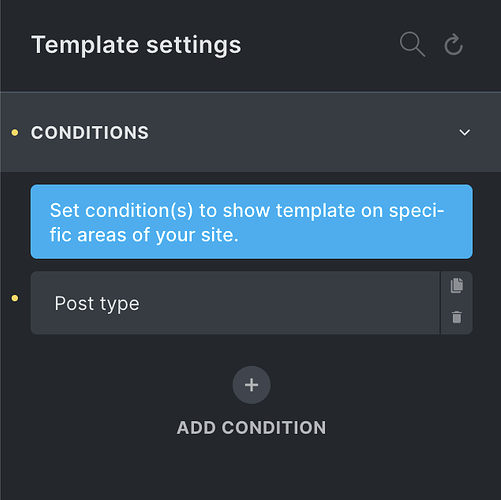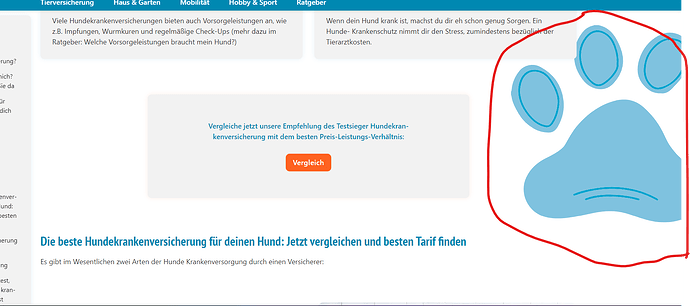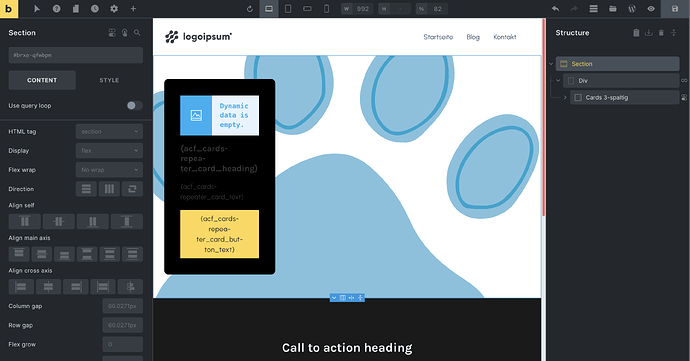Hannesy
September 19, 2023, 12:05pm
1
Browser : ChromeOS : WindowsVideo : Jam
I created custom post types, field groups and a template where I mapped all the data from the ACF. For this template I want to use a flexible background image (which is set in the various ACF CPT). But it doesn’t work with dynamic data, only when I set a image from libary. It shoulb be loaded and displayed from ACF, not static.
Does anyone has a idea what to do?
Best
1 Like
charaf
September 19, 2023, 1:47pm
2
Hi @Hannesy ,
Can you please try clearing your cache and upgrading to the latest Bricks version? we received a similar report which was fixed by clearing it: NO BUG: Background image does not preview in ACF flexible content - #3 by Arvoisa .
If the issue persists can you please share temporary admin access to help@bricksbuilder.io with a link to this thread so I can try replicating it?
Hannesy
September 19, 2023, 2:35pm
3
Hey @charaf thanks for replying. I’ve cleared the cache and updated to 1.9 but still the issue.
charaf
September 19, 2023, 2:51pm
4
Hi @Hannesy , can you please share temporary admin access to help@bricksbuilder.io with a link to this thread so I can try troubleshooting it?
Hannesy
September 20, 2023, 6:19am
5
Hi @charaf , sorry cant do this, because of GDPR reasons, its a clients project. Is there another way to solve the issue?
charaf
September 20, 2023, 4:04pm
6
Hi @Hannesy ,
I understand
I also noticed that the report is for Bricks v1.8.3, could you maybe try upgrading to the latest version?
Hannesy
September 21, 2023, 8:53am
7
Hey @charaf I created a staging testing stage and send you the password to WP via mail (help@bricksbuilder.io )
charaf
September 21, 2023, 1:19pm
8
Hi @Hannesy ,
Thank you for creating the staging environment and sharing access
I think you may have forgotten to include the template condition:
Now when I visit the dummy product you’ve created I can see the background image as expected:
Let me know if I’m missing something maybe?
It could also be that you needed to regenerate your CSS files after switching to external files as the loading method for CSS.
Hannesy
September 21, 2023, 1:37pm
9
Hi @charaf thank you! I mean the the image should be in background like here on screenshot. It works with image from media library, but not with ACF dynamic data.
charaf
September 23, 2023, 11:15am
10
Hi @Hannesy ,
Oh, I understand which background image you’re talking about now. It’s not showing up when you’re running that flexible container loop on the section. E.g. when I add a child div to run the loop on:
Although I’m a little confused about the setup so let me know if this can’t work or not what you’re expecting.
Hannesy
September 27, 2023, 12:51pm
11
Thanks @charaf ! Now it works
1 Like